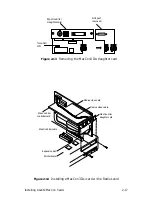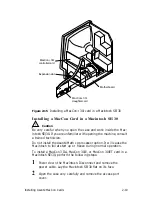2-16
Installing Asanté MacCon Cards
Installing in a Macintosh IIsi
To install the 30 or a MacCon3 IIsi in a Macintosh IIsi, per-
form the following steps:
Caution
Be very careful when you open the case and work inside the Mac-
intosh IIsi.
Refer to your Macintosh User’s Guide for an illustrated description of
how to open your computer.
1
Power down the Macintosh. Disconnect and remove the
power cable.
2
Open the Macintosh and remove the access port cover.
3
Make sure you are grounded: check that your anti-static
wrist strap is properly attached to your wrist and to the
Macintosh chassis.
4
Plug the controller card into the expansion slot on the
motherboard.
5
Install the daughter card:
— Remove the screws on the daughter card bracket.
— Align the bracket so that the daughter card extends
down from the access port and the external cable con-
nectors protrude through the port.
— Secure the bracket with the screws.
6
Connect the controller card and daughter card:
— Attach the ribbon cable from the daughter card to the
controller card (see Figure 2-12).
Caution
Make sure the white dot on the ribbon cable aligns with the
white dot on the connector.
7
Close the Macintosh IIsi.
!
!