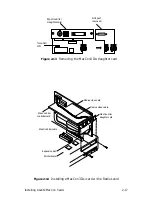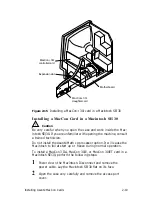Installing Asanté MacCon Cards
2-27
2
Insert the Asanté EtherTalk Installer Disk.
3
Double-click the
Installer
icon and click OK when the In-
staller banner appears. The Easy Install dialog box appears
(see Figure 2-17).
∆
Note: To properly install the EtherTalk Installer pro-
gram, you must double-click the
Installer
icon. Do not
drag the files from the diskette to the System Folder.
Figure 2-17
The Easy Install dialog box
4
To perform an Easy Install, click
Install.
The Installer pro-
gram examines your Macintosh and installs the appropri-
ate EtherTalk driver and the current AppleTalk.
To perform a Customize install (only experienced Macin-
tosh users should perform a customized installation):
— Click
Customize.
A dialog box appears with a list of soft-
ware options.
— Select the appropriate software options. Use
Shift-click
to select multiple operations.
5
Click
Restart
when you are prompted to do so.
∆
Note: If other Macintoshes on the network have Asanté
EtherTalk drivers, we recommend that you upgrade all
drivers to the most recent version.