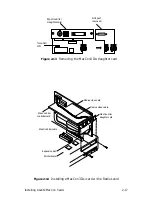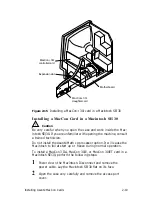2-28
Installing Asanté MacCon Cards
Accessing Network Services
To make the connection between your Macintosh and the Ethernet
network work, you need the following:
❏
AppleTalk must be active in the Chooser dialog box
❏
EtherTalk must be active in the Control Panel
Asanté EtherTalk driver software enables AppleTalk to interact with
the MacCon Ethernet adapter and make a connection.
1
Open the Network control panel.
The Network window contains two types of network icons,
Built-in
LocalTalk
and
EtherTalk
(see Figure 2-18).
Figure 2-18
Network control panel
∆
Note: If you wish to access Phase 1 network services
(single arrow), click the Phase 1 icon. If you wish to ac-
cess Phase 2 network services, (double arrow), click the
Phase 2 icon. Click OK to confirm your selection. When
you double-click the Phase 2 icon, the default zone for
the node is displayed if you have a router. If you have
more than one network card installed, each card appears
as a separate icon, labeled by a slot number.
2
Select EtherTalk.
Click on the EtherTalk icon in the network control panel.
3
Close the network control panel.