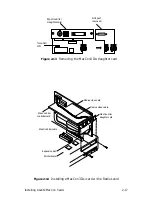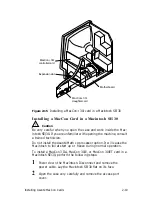2-26
Installing Asanté MacCon Cards
The following table explains which installation to choose:
About EtherTalk Phase 1 and Phase 2
EtherTalk Phase1 is limited to 255 devices and allows only one zone.
EtherTalk Phase 2 has virtually no limit (maximum—over 16 million
devices) and allows multiple zones. Phase 2 also offers optimized
network performance.
The Easy Install automatically installs EtherTalk Phase 2, now used
by most networks. If your network requires the use of EtherTalk
Phase 1, choose the Customize install option.
Installation Procedures
Caution
Before you install Asanté’s EtherTalk software, disable all extensions
and virus detection programs. Then restart your Macintosh.
1
Before you install the EtherTalk software, read the
Read Me
First
file, which contains information about your installation
and helps you determine if you need to do a customized in-
stallation.
The installation instructions assume that you normally boot
from your hard disk.
Choose
When
Easy Install
❏
You want to install the AppleTalk version on the
diskette and the Asanté Ethernet driver.
❏
Your network does not present any potential com-
patibility problems with the AppleTalk version on
the diskette.
❏
You want access to EtherTalk Phase 2 network ser-
vices.
Customize
Install
❏
When your network has software that may con-
flict with the AppleTalk version on the Asanté dis-
kette. You have the option to install only specific
parts of Apple network software or just the Asanté
driver software. Read the Read Me First file for
more information about special situations and
installation options.
❏
You want to install EtherTalk Phase 1 network ser-
vices.
!