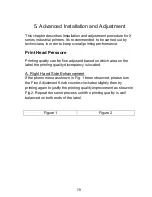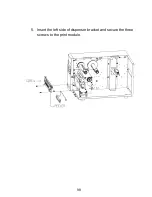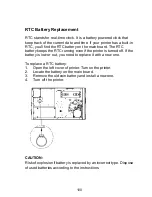86
Printing Wrinkle
During printing, ribbon may wrinkle and cause abnormal printing
quality. The following describes how to solve ribbon wrinkle
accordingly.
Figure A
Figure B
Once the printouts as above appear, the possible cause may be the
unequal positions of Ribbon Bracket, which needs to be adjusted
properly to make its heights equally the same at both sides. Steps to
adjust are as below:
1. Loose the screws at both sides and rotate counter-clockwise:
Summary of Contents for X-2300
Page 9: ...9 Connect the power cord as below ...
Page 11: ...11 Standard Mode Head Latch Paper Sensor Guide Paper Roller Thermal Print Head ...
Page 12: ...12 Peel Off Mode Cutter Mode ...
Page 47: ...47 accuracy especially for small labels less than 1 5 high ...
Page 49: ...49 1 Firmware Version Information 2 Standard RAM Size ...
Page 64: ...64 The driver should now be installed ...
Page 82: ...82 Figure 1 ...
Page 83: ...83 Figure 2 Figure 3 ...
Page 85: ...85 Figure 1 Figure 2 ...
Page 106: ...106 ...