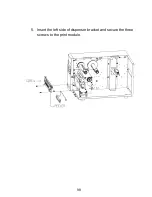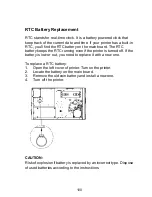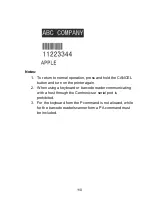109
2. Send the file READER.FRM to printer under MS-DOS
>COPY/B READER.FRM LPT1:
3. Turn off the printer, connect the barcode reader, turn on the
printer and set “Reader installed” on the LCD to ON
position.
4. The form READER is automatically executed. Scan product
name and number from printed bar codes using the barcode
reader.
5. A label is printed. The copy count depends on the PA
command for the READER form. Step 4 is automatically
repeated.
6. Output:
Product No.?
11223344
Product Name?
APPLE
Summary of Contents for X-2300
Page 9: ...9 Connect the power cord as below ...
Page 11: ...11 Standard Mode Head Latch Paper Sensor Guide Paper Roller Thermal Print Head ...
Page 12: ...12 Peel Off Mode Cutter Mode ...
Page 47: ...47 accuracy especially for small labels less than 1 5 high ...
Page 49: ...49 1 Firmware Version Information 2 Standard RAM Size ...
Page 64: ...64 The driver should now be installed ...
Page 82: ...82 Figure 1 ...
Page 83: ...83 Figure 2 Figure 3 ...
Page 85: ...85 Figure 1 Figure 2 ...
Page 106: ...106 ...