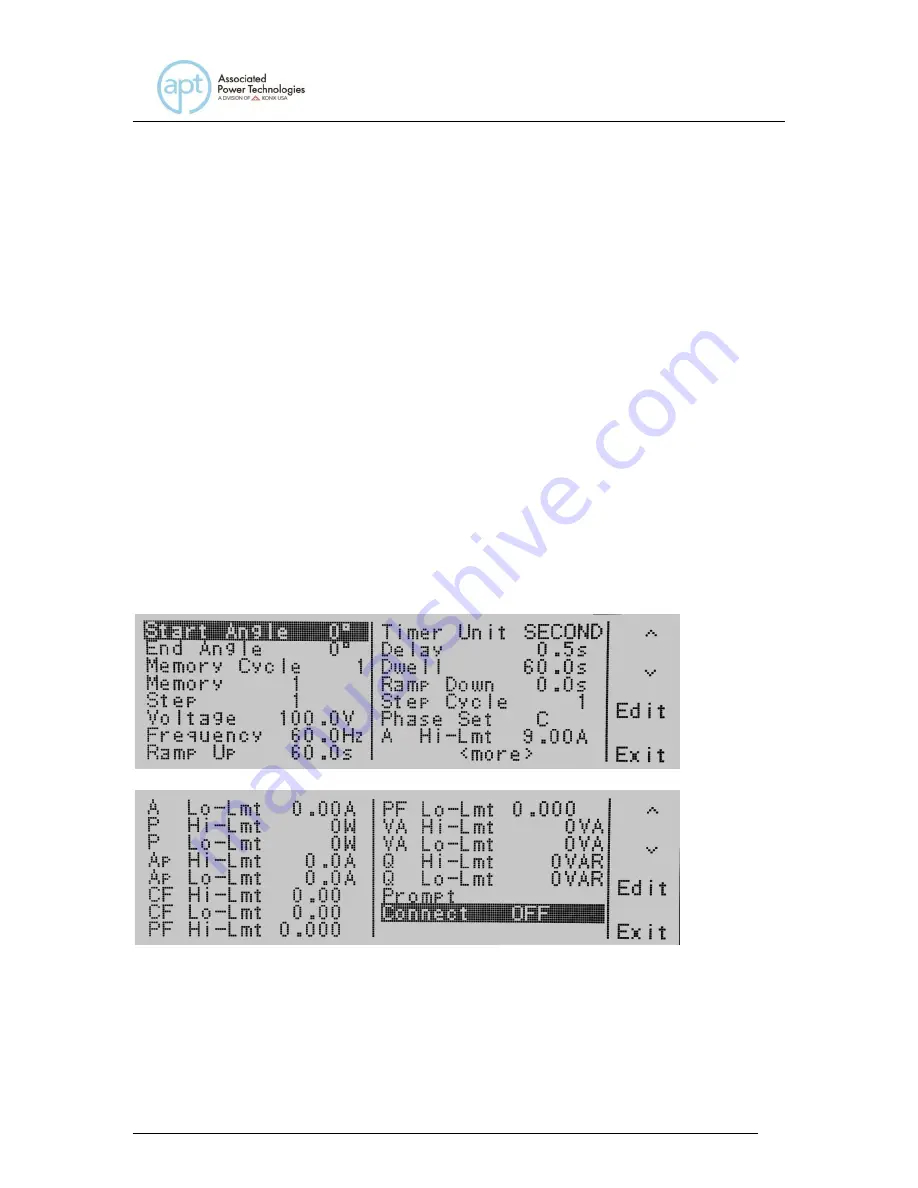
65
allow the operator to set the limits for the instrument providing the Phase A, B,
C output voltage. Limits must be set for each phase in all steps (PROGRAM
mode only).
34.
Prompt (PROGRAM Mode only)
- gives the operator the flexibility to
program a message unique to a particular step. The message will be shown
on the LCD graphic display prior to the test beginning for that particular step
test routine. At this point the test routine will be interrupted and the operator
must press the Test/Reset key to begin the test sequence.
24.
Connect (PROGRAM Mode only)
- gives the operator the flexibility to
program whether one step will be linked or connected to another step. For
example in order to links step one to step two, the Connect parameter must
be turned ON. Steps can only be connected in sequential order.
4.6
Editing Test Parameters
To edit testing parameters press the Edit soft key from the set screen. The
following screen will be displayed if the system parameters are set to PROGRAM
Mode:
Use the
,
soft keys to navigate to the testing parameter that will be changed.
When you press the Edit soft key you will be moved to the specific parameter
screen for editing. If you press the Exit soft key you will be brought back to the
set screen.
Summary of Contents for 00310XAC
Page 16: ...10 310XAC 320XAC...
Page 24: ...18 Accuracy L 0 1 Hz 0 0 500 Hz H 0 2 Hz 501 1000 Hz...
Page 26: ...20 A...
Page 36: ...30...
Page 101: ...95 move back to the test screen...
Page 108: ...102...
Page 127: ...121 CONNECT CONNECT 0 1 0 1...
Page 130: ...124 Register...
Page 138: ...132...






























