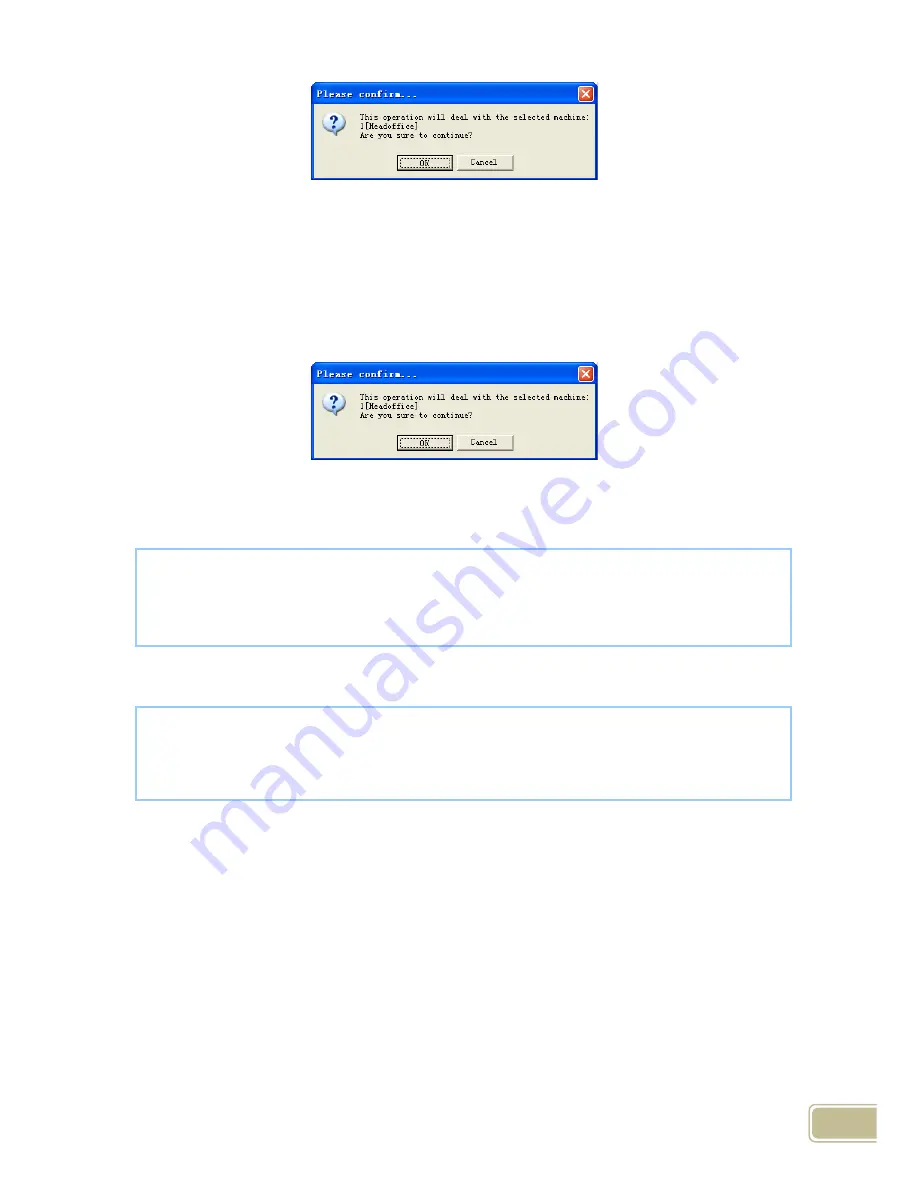
41
Click the button [OK] to confirm or click the button [Cancel] to cancel.
4.1.12 Resume employees
Upload the employee information and employee’s templates from the computer to
the terminal.
Click the button [Resume employees]. Following message box pops up:
Click the button [OK] to confirm or click the button [Cancel] to cancel.
Some operation information displays as follows:
Notice: 1. please make sure that the User ID is existent in the terminal.
2. You can stop recovering the employee by click the button [Stop] on the right
bottom corner.
4.2 Record Supervision
Get the records from the terminal real-time.
19 15:08:07] Get back employees...
[2009-03-19 15:08:07]Get back employees: 1[Head office]
1[Head office] No such ID existed, recovery failed!
[2009-03-18 15:16:37]Get back employees...
[2009-03-18 15:16:37]Get back employees: 1[Head office]
[2009-03-18 15:16:38]1[Head office] Get back employees completed






























