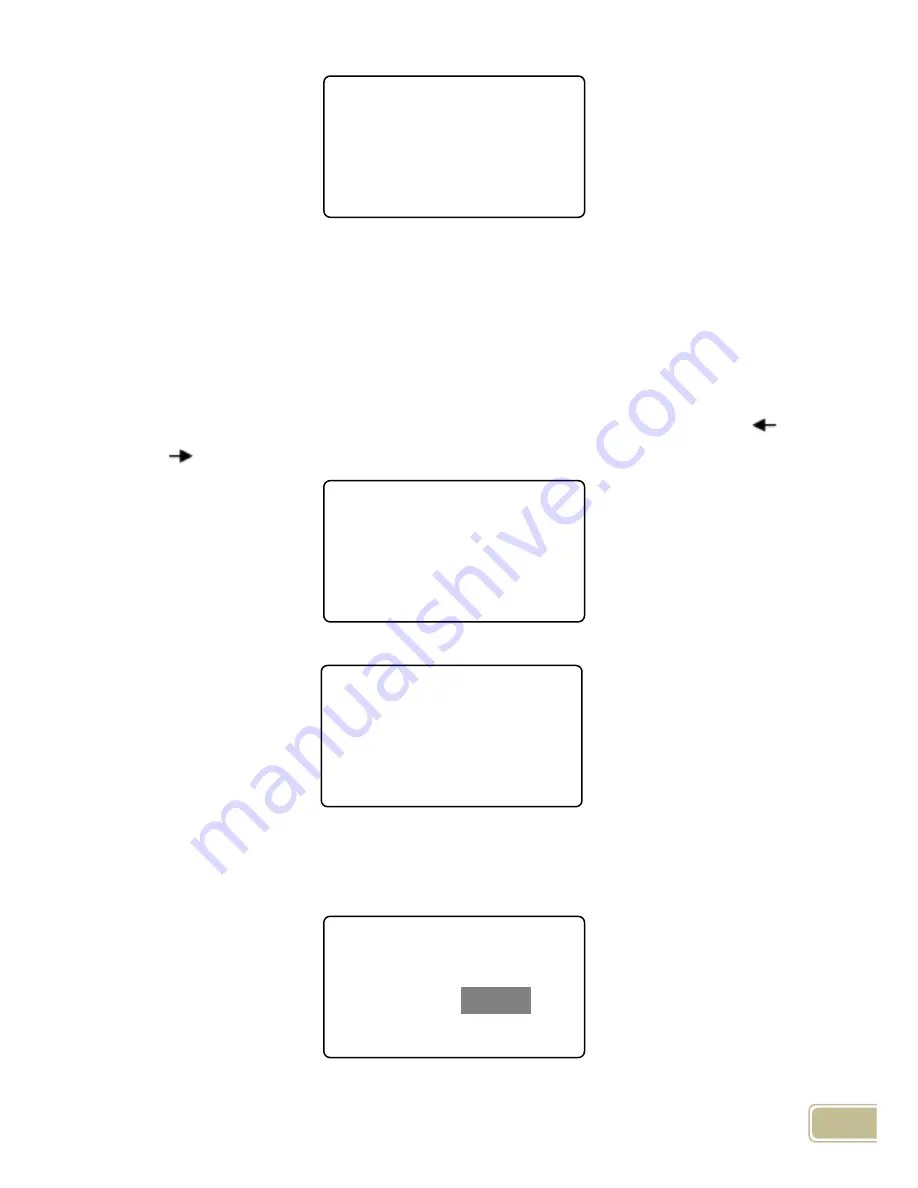
5
In this status, we can start user T&A, status setting, entering management mode
and power off operation.
The followings are detailed introduction for T&A machine operation.
2.3 User
Employee info management includes user registration, user deletion, Verify Mode
and manager setup and deletion.
Press [M] to enter system management mode [User] option with
【
IN\
】、
【
OUT/
】
key.
Press [OK] button to enter the sub-menu,
.
2.3.1 User enroll
In [User] menu - [Enroll], Press [OK] to enter user registration interface. Input user
ID, i.e. 8101,
Press [OK] to continue,
Enroll
ID
008101
Esc-C Set-OK
User
▼
Enroll
Delete
Verify Mode
Menu
User
Setup
System info
IN
09 : 00
26
12-16-10 THU
















































