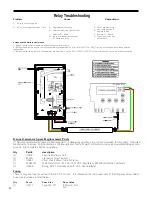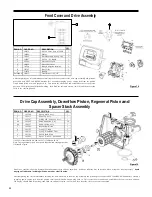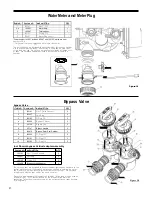21
Trouble Shooting
PROBLEM
CAUSE
CORRECTION
1. Control valve stalled in regeneration
A.
B.
C.
D.
E.
F.
G.
Motor not operating
No electric power at outlet
Defective transformer
Defective PC board
Broken drive gear or drive cap assembly
Broken piston retainer
Broken main or regenerant piston
A.
B.
C.
D.
E.
F.
G.
Replace Motor
Repair outlet or use working outlet
Should provide 12 volts when plugged into outlet,
if not, replace transformer
Replace PC board
Replace drive gear or drive cap assembly
Replace drive cap assembly
Replace main or regenerant piston
2. Blank or incomplete LED display
A.
B.
C.
D.
E.
F.
Transformer unplugged
No electric power at outlet
Defective transformer
Short in meter
Check battery, should be greater than 3 volts
Defective PC board
A.
B.
C.
D.
E.
F.
Connect to power
Repair outlet or use working outlet
Should provide 12 volts when plugged into outlet,
if not, replace transformer
Unplug meter from PC board, if LED lights appropriately,
replace meter assembly.
Replace battery if less than 3 volts
Replace PC board
3. Control does not display correct
A.
B.
Power outage > 2 years
time of day
Power outage < 2 years, time of day flashing,
battery depleted
A.
B.
Reset time of day, replace lithium coin type battery
on circuit board
Reset time of day, replace lithium coin type battery
on circuit board
4. No “filtering” display when
water is flowing
A.
B.
C.
D.
E.
Bypass valve in bypass position
Meter connection disconnected
Restricted/stalled meter turbine
Defective meter
Defective PC board
A.
B.
C.
D.
E.
Put bypass valve in service position
Connect meter to PC board
Remove meter and check for rotation, clean
foreign material
Replace meter
Replace PC board
5. Control valve regenerates at
wrong time of day
A.
B.
C.
D.
E.
Power outages
Time of day not set correctly
Time of regeneration incorrect
Control valve set at “on 0”
(immediate regeneration)
Control valve set at on 0
A.
B.
C.
D.
E.
Reset control valve to correct time of day
Reset to correct time of day
Reset regeneration time
Check control valve set-up procedure
regeneration time option
Check control valve set-up procedure
regeneration time option
Ozone Generator Troubleshooting Guide
SYMPTOM
POSSIBLE CAUSE
CORRECTION
1. Ozone unit does not turn on
A.
B.
C.
Unit not wired correctly to relay
Unit not programmed correctly
Blown fuse
A.
B.
C.
See wiring diagram on page 20
See program on page 11. Relay should be
programmed
on Time. Set time to start last minute of rinse cycle.
Duration should be programmed for length of time to
draw ozone into top of filter bed.
Replace fuse with equally rated substitute
2. Unit keeps blowing fuses
A. Electrical short in unit
A. Visually inspect unit, and check for loose
connections. Inspect printed circuit board for burn
marks. Inspect
HV wire from printed circuit board to ozone cell for
disconnection or burn marks. Repair any and all
problems prior to placing unit in service, or contact
factory for service information
B.
C.
Incorrect fuse value and type
are being used
Unit is connected to improper power
source
B.
C.
Replace with appropriate size/type fuese. Refer to
Spare/Replacement parts for replacement part
information
Refer to lavel on side of chassis for correct voltage
requirements
3. Unit turns on, but no ozone output
A.
B.
C.
D.
Frequency driver is defective
Frequency driver is high voltage lead(s)
not connected to ozone cell(s)
Water has been allowed to back up into cell
Cell is plugged with a build
‑
up of nitrous
byproducts and particulate matter. Usually
caused by the lack of proper air preparation
A.
B.
C.
D.
Replace frequency driver
Connect lead(s) to Corona Discharge Cell(s)
Replace cell(s)
Replace cell(s)
Summary of Contents for PurAzone A03
Page 1: ...PurAzone A03 Filtration PurAzone A03 Filtration Filter Manual Owner s Filter Manual 2013 2014...
Page 5: ...5 Figure 2 Figure 4...
Page 14: ...13 NEXT to go to Step 15S...
Page 18: ...17 RETURN TO NORMAL MODE...
Page 20: ...16 NEXT to go to Step 10CS...
Page 34: ...28...