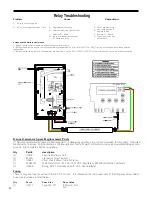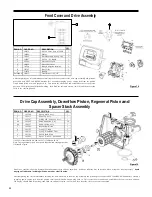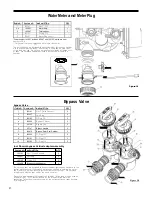15
Cycle Options
BACKWASH
REGENERANT
DRAW
FILL
RINSE
FILTERING
END
Cycle Sequence
Anytime cycle sequence is modified, filter set-up will revert to manu
-
facturer setting and must be reprogrammed as desired.
Cycle Sequence instructions allows the operator to set the order of the
cycles. The Filter System Setup allows the operator to set how long the
cycles will last. The operator may choose up to 9 cycles in any order.
END must be used as the last cycle option. The FILTERING cycle should
only be used in regenerant prefill applications.
The following is an example of how to set a valve so that when regeneration is initiated, BACKWASH occurs first,
REGENERANT DRAW DN occurs second, RINSE occurs third, and FILL occurs fourth.
STeP 1cS
STeP 1cS
–
Press NEXT and
simultaneously until TYPE appears on screen and release.
Then press NEXT and
simultaneously again for 3 seconds and release. If screen in step
2CS
does not appear in 5 seconds the lock on the valve is activated.
ValVe TYPe
SeT
1.0
In
STeP 2cS
STeP 2cS
–
Valve Type.
Use the
or
to select from 1.0", 1.25", 1.50", 2.0L", 2.0"
valve. ProMate
‑
6.0 Iron Blaster™ is a 1.0” meter. Press NEXT to go to Step 3CS.
alTernaTOr SYSTeM
STeP 3cS
STeP 3cS
– Use the
or
to select one of the following:
•
Twin alternating System
– Select Alt A or Alt B, See instructions in Step 4CS; or
SeT
OFF
•
System board
‑
Allows Demand Recall Programming – See instructions in Step 9CS.
•
no Hard Water bypass during regeneration
– See instructions in Step 6CS.
•
reclaim enabled
‑
Allows control to operate in Reclamation Mode – See instructions in Step
8CS.
•
Separate Source enabled
‑
Allows control to have a separate water source during the
regeneration cycle. See instructions in Step 7CS.
•
OFF; Factory Setting is OFF -
Press NEXT to go to Step 10CS.
alTernaTOr SYSTeM
STeP 4cS
STeP 4cS
–Twin alternating System –
Allows automatic alternation between two units to provide
SeT
alT a
filtered water 24 hours a day.
Use
or
buttons to select ALT A or ALT B
Select ALT A for the control valve that has the two
‑
pin connector labeled MAV DRIVE connected
to
the alternator valve.
Select ALT B for the control valve that wil be connected via three
‑
prong connector labeled
INTERCONNECT. Must use 3
‑
wire interconnect cable. Press NEXT to go to Step 5CS.
For Alternating System, change programming:
• Set softener, with volume capacity in GALLONS and select
Regeneration Time Option “IMMEDIATE” or "DELAYED" and select DAYS BETWEEN
REGEN
as desired.
• For complete programming, see Twin Alternating MAV manual.
delaYed rInSe & FIll
STEP 5CS
STEP 5CS –
Select Twin alternating Option.
SeT
OFF
MIn
Use
or
buttons to select
• Standard
‑
Standard Alternating Function
• Refresh Rinse
‑
Alternates every 6am & 6pm and runs programmable number of
gallons to service. Press NEXT to set number of gallons.
• Delayed Rinse and Fill
‑
See below
• Factory Setting is Standard Alternating Function
This option delays the last two cycles of regeneration (only "Rinse" and "Fill").
This feature splits the regeneration into two portions. The first portion of the
regenera
-
tion will start immediately and all programmed cycles before the "Rinse"
and "Fill" cycles will be performed. After all programmed cycles before "Rinse"
and "Fill" are completed the control valve will drive to the service position
(displaying "Delayed Rinse + Fill Pending"). When the volume of the on
‑
line unit
is depleted to 10% of its programmed capacity, the control valve will be triggered
to finish the second portion of the regeneration and complete the "Rinse" and "Fill"
cycles and return to Service
and be placed into Standby mode, and wait to come on
‑
line for service. Press
Summary of Contents for PurAzone A03
Page 1: ...PurAzone A03 Filtration PurAzone A03 Filtration Filter Manual Owner s Filter Manual 2013 2014...
Page 5: ...5 Figure 2 Figure 4...
Page 14: ...13 NEXT to go to Step 15S...
Page 18: ...17 RETURN TO NORMAL MODE...
Page 20: ...16 NEXT to go to Step 10CS...
Page 34: ...28...