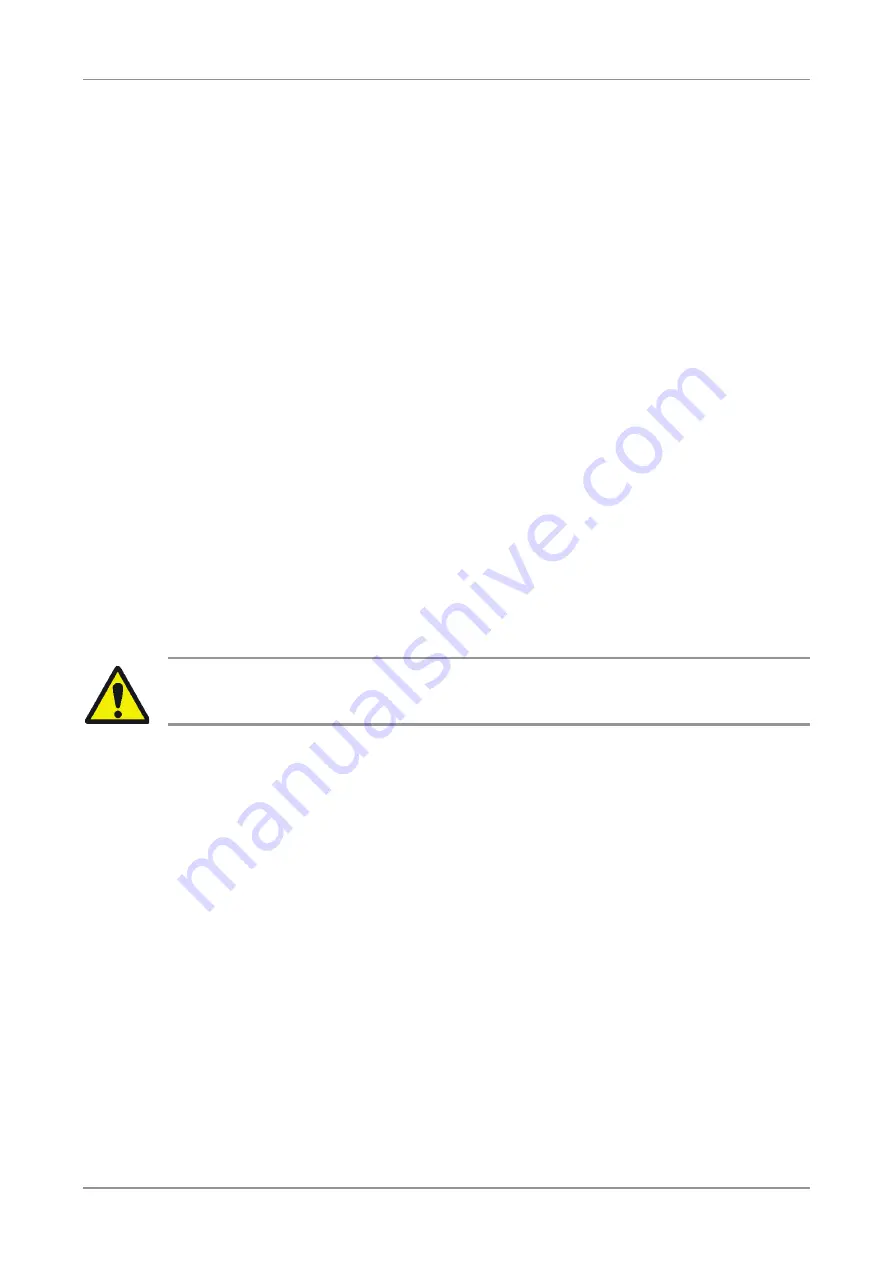
Maintenance and care
PlasmaQuant PQ 9000
Edition 05/2014
61
8.4
Maintenance of the recirculating chiller
8.4.1
Cleaning the dust filter
The stainless steel air filter behind the front panel must be checked monthly and cleaned if
necessary.
1. Pull out the filter to the side.
2. Remove fluff and dust.
3. Clean the filter with water. A mild commercial surfactant may be added to the water. Then
rinse the filter with clean water.
4. Dry the filter carefully.
5. Slide the dried filter back behind the panel.
8.4.2
Cleaning the foam sieve
The stainless steel foam sieve is located in the filler neck. Clean the foam sieve once a month.
1. Unscrew the sealing cap on the filler opening and remove the foam sieve.
2. Rinse off all foam thoroughly from the sieve with distilled/deionized water.
3. Fit the foam sieve into the filler opening and close the sealing cap by screwing hand-tight.
8.4.3
Changing the cooling water
CAUTION! Biocide!
Observe the safety data sheet of the biocide used.
Required equipment:
−
10 L of distilled/deionized water
−
Biocide / corrosion protection set for recirculating chiller (order no. 418-13-5850-015-
14)
−
A suitable appropriately sized vessel made of glass, plastic or stainless steel for mixing
the coolant
−
A bucket to catch the drained coolant
1. Dissolve both bottles of the biocide / corrosion protection set in 10 L of water.
2. In ASpect PQ, start the wizard for changing the coolant and follow the instructions in the
wizard:
−
Switch off the recirculating chiller.
−
At the recirculating chiller remove the inlet connection and hold the hose in the
receptacle (bucket).
−
Switch on the recirculating chiller again and allow to run until the coolant flow ends and
only spray comes out.
−
Reconnect the hose to the inlet connection on the recirculating chiller.
−
Unscrew the sealing cap from the filler opening of the tank and insert the funnel.














































