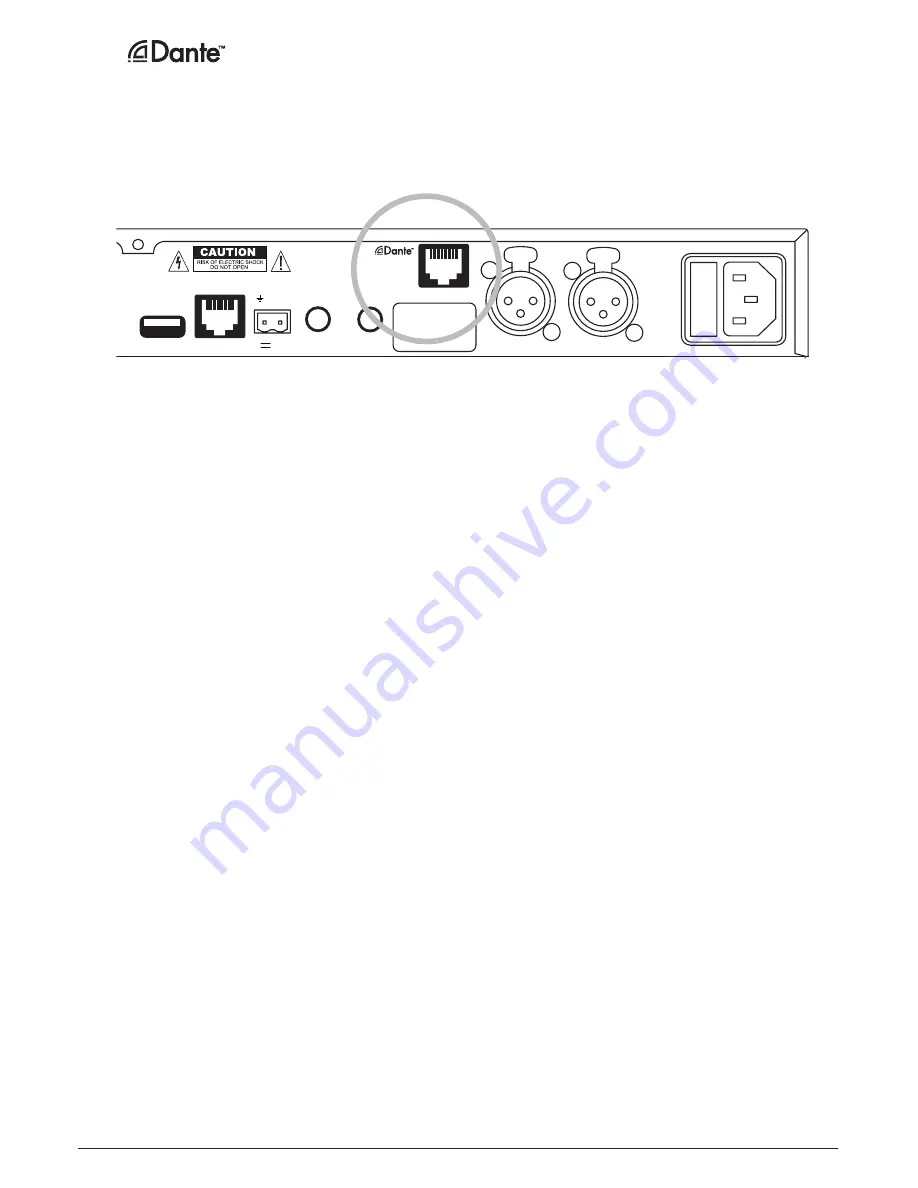
Ampetronic D Series Installation Handbook & User Guide
Page 29
11.
AUDIO NETWORKING
Dante network audio enabled D Series drivers contain all the necessary hardware to connect simply
to a Dante controlled network .
To connect your D Series driver to a Dante controlled network you will need to connect the driver to
a networked switch via the Dante network port on the rear of the unit .
N.B.
If the Dante network port is not installed then Dante is not supported on the unit .
To connect to a Dante network:
Turn on the driver and it should automatically be detected by the network and appear on the Dante
Controller software Router Tab
An example factory default Dante name for will appear as: AmpetronicD14-2-001EC0F91557
Where the ‘001EC0F91557’ part of the factory name is the MAC address of the control Ethernet
port on the D14-2 driver and this number can also be read from the web control interface .
Thus if you can get DANTE controller and a web browser running on the same PC, you can easily
match which driver is which on the DANTE controller .
If you are installing multiple D Series drivers on the same network it is possible to then change
the name to something more appropriate, e .g . D14-LectureTheatre3, in the ‘Device Info’ tab of the
Dante controller .
The Dante controller software is available on the Audinate website:
https://www .audinate .com/products/software/dante-controller
Full instructions and training on how to use the Dante controller, including the following topics and
troubleshooting tips for setting up a network are available on the Audinate Website:
https://www .audinate .com/resources/training-and-tutorials
•
Dante Overview
•
A Simple Dante Network
•
Dante Controller
• Dante Virtual Soundcard
•
Networking Basics for Audio
•
Dante Clocking Basics
•
Unicast and Multicast Transport with Dante
•
Dante Redundancy
9.0
4.5
2.3
1.2
CURRENT (A pk)
CLIP
CH B
CH A
36
28
20
12
AGC (dB)
ERROR
QUICK
MAIN
STATUS
2.1 Current
Current =-52.0dB
MENU
M U L T I L O O P D R I V E R
D SERIES
NETWORKED DUAL 14A DSP
Induction Loop Driver
~ 230V
45 - 65Hz
Power: 85W
Fuse: T 3.15A L
Designed and Engineered in the UK
D14-2
LOOP O/P CONNECTIONS
1-
2-
1+
2+
www.ampetronic.co
CHANNEL A
LOOP OUTPUT
0.1A
+12V
DC OUTPUT
Serial No.
CHANNEL B
LOOP OUTPUT
USB
(UPDATE ONLY)
ETHERNET
SLAVE IN
SLAVE OUT
AC POWER INPUT
INPUT 2
MIC / LINE / AES
INPUT 1
MIC / LINE
Summary of Contents for d series
Page 1: ...D Series Installation Handbook User Guide www ampetronic co...
Page 2: ......
Page 45: ...INSTALLATION NOTES Ampetronic D Series Installation Handbook User Guide Page 43...
Page 46: ...INSTALLATION NOTES Ampetronic D Series Installation Handbook User Guide Page 44...
Page 47: ...INSTALLATION NOTES Ampetronic D Series Installation Handbook User Guide Page 45...
Page 48: ...Contents Copyright Ampetronic Ltd 2016 All rights reserved UP1 9001 4...
















































