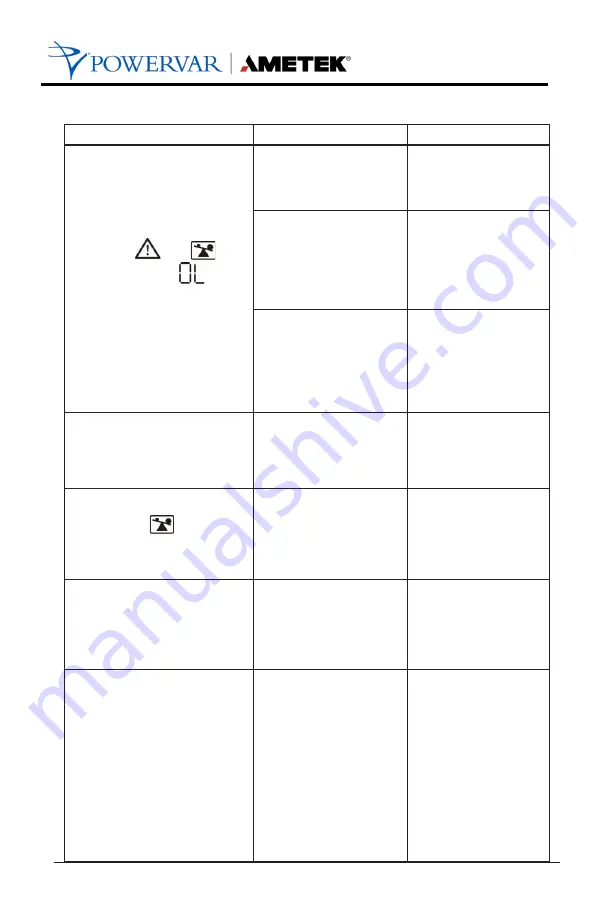
A01-00159 Rev B
30
Symptom
Possible cause
Remedy
The icons
and
and
the warning code
flash
on LCD display. Alarm is
sounding every second.
UPS is overload
Remove
excess loads
from UPS
output.
UPS is overloaded.
Devices connected
to the UPS are
fed directly by the
electrical network via
the Bypass.
Remove
excess loads
from UPS
output.
After repetitive
overloads, the UPS is
locked in the Bypass
mode. Connected
devices are fed
directly by the mains.
Remove excess
loads from UPS
output first. Then
shut down the UPS
and restart it.
Fault code is shown as 49
on LCD display and alarm is
continuously sounding.
UPS is over input
current.
Remove
excess loads
from UPS
output.
Fault code is shown as 43
and the icon
is lighting
on LCD display. Alarm is
continuously sounding.
The UPS shut
down automatically
because of overload
at the UPS output.
Remove excess
loads from UPS
output and restart
it.
Fault code is shown as 14 on
LCD display and alarm is
continuously sounding.
The UPS shut down
automatically because
short circuit occurs
on the UPS output.
Check output wiring
and if connected
devices are in short
circuit status.
Fault code is shown as
01, 02, 03, 11, 12, 13
and 41 on LCD display and
alarm is continuously
sounding.
A UPS internal
fault has occurred.
There are two
possible results:
1.
The load is still
supplied, but
directly from AC
power via bypass.
2.
The load is no
longer supplied by
power.
Contact your dealer























