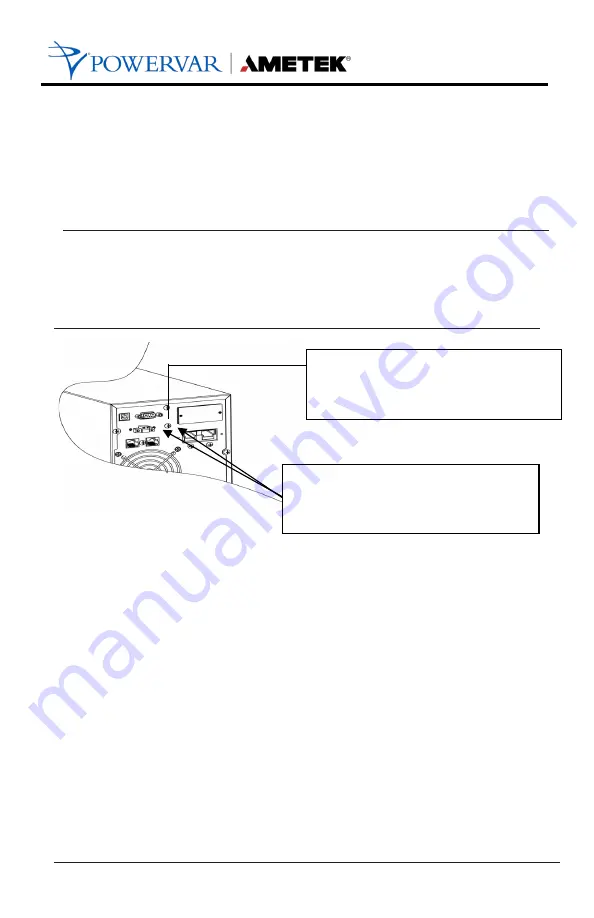
A01-00159 Rev B
14
Step 5: Disable and enable EPO function
This UPS is equipped with EPO function. By default, the UPS is
delivered from factory with Pin 1 and pin 2 closed (a metal plate is
connected to Pin 1 and Pin2) for UPS normal operation. To activate
EPO function, remove two screws on EPO port and metal plate will
be removed.
NOTE:
The EPO function logic can be set up via LCD setting.
Please refer to program 16 in UPS setting for the details.
Step 6: Turn on the UPS
Press the ON/Mute button on the front panel for two seconds to power on
the UPS.
Note:
The battery charges fully during the first five hours of normal
operation. Do not expect full battery run capability during this initial
charge period.
It’s in closed status for UPS
normal operation as default.
To activate EPO function,
remove these two screws.





























