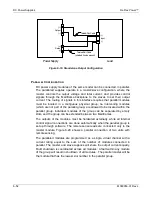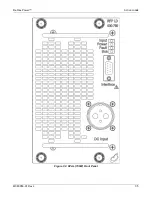ReFlex Power™
DC Power Supplies
M380056-01 Rev L
6-63
8. Ensure that the actual values of the output parameters are within
specifications of the programmed values.
9. Query the values of the output parameters with the following
commands:
MEAS[2000+n1]:VOLT?
MEAS[2000+n1]:CURR?
10. Ensure that the readback values of the output parameters are
within specifications of the actual values.
11. Turn off the output with the following command:
*RST[n]
S
ERIES
/P
ARALLEL
C
ONFIGURATION
O
PERATION
C
HECK
1. Before attempting to verify series/parallel operation, perform the
power-on test of the individual modules per the section, Power-On
Check, and then the standalone operation test per section,
Standalone Configuration.
2. Connect the outputs for series/parallel operation per the section,
Series/Parallel Configuration. Ensure that the outputs and remote
sense are appropriately hardwired prior to issuing any of the
series/paralleling SCPI commands.
3. Connect appropriate instrumentation for measuring the output
voltage and current, as well as a load.
4. Configure the first set of modules into a parallel group with the
following command, where [n11[ is the first master module.
Although the example is for two modules, it could be extended to
a greater number by listing additional parameter slot numbers,
[n]
.
SYST:GRO:DEF:PAR [n11],[n12]
5. Configure the second set modules into a parallel group with the
following command, where [n21] is the second master module.
Although the example is for two modules, it could be extended to
a greater number by listing additional parameter slot numbers,
[n]
.
SYST:GRO:DEF:PAR [n21],[n22]
6. Verify that the parallel group has been properly set up with the
following command. The response to the query is a listing of the
parallel group, the master module of the parallel group, and the
slave module of the parallel group. For example, two groups of
parallel modules, with the first group having a master in slot 3 and
a slave in slot 4, and the second group having a master in slot 5
and a slave in slot 6, would return the following parameters:
Summary of Contents for Elgar ReFlex Power
Page 1: ...M380056 01 Rev L www programmablepower com ReFlex Power Operation Manual...
Page 2: ......
Page 3: ......
Page 4: ......
Page 6: ...ii This page intentionally left blank...
Page 8: ...iv This page intentionally left blank...
Page 10: ...vi This page intentionally left blank...
Page 21: ...M380056 01 Rev L xvii This page intentionally left blank...
Page 22: ......
Page 85: ...ReFlex Power Controller ReFlex Power 3 22 M380056 01 Rev L This page intentionally left blank...
Page 89: ...AC Power Supplies ReFlex Power 4 4 M380056 01 Rev L Figure 4 1 ACPS Module Front Panel 875VA...
Page 120: ...ReFlex Power AC Power Supplies M380056 01 Rev L 4 35 Figure 4 11 Parallel Output Configuration...
Page 147: ...AC Power Supplies ReFlex Power 4 62 M380056 01 Rev L RST n...
Page 157: ...AC Power Supplies ReFlex Power 4 72 M380056 01 Rev L 26 Reset the unit RST n...
Page 274: ...ReFlex Power DC Power Supplies M380056 01 Rev L 6 71 18 Turn off the output RST n...
Page 275: ...DC Power Supplies ReFlex Power 6 72 M380056 01 Rev L This page intentionally left blank...
Page 279: ...Active Loads ReFlex Power 7 4 M380056 01 Rev L Figure 7 1 LPAL 375W Front Panel...
Page 280: ...ReFlex Power Active Loads M380056 01 Rev L 7 5 Figure 7 2 HPAL 750W Front Panel...
Page 281: ...Active Loads ReFlex Power 7 6 M380056 01 Rev L Figure 7 3 Typical Active Load Rear Panel...
Page 359: ...Active Loads ReFlex Power 7 84 M380056 01 Rev L This page intentionally left blank...