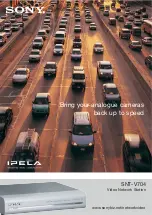MegaRAC® G4 User’s Guide
42
Connecting using Hyper Terminal
The best way to telnet into the MegaRAC® card is through Hyper Terminal. It is
assumed that you know how to use Hyper Terminal. Usage of Hyper Terminal is
therefore not documented here.
Remember What
Connect using
the Serial Port (either COM1 or COM2)
Bits per second
set to 19200
Data bits
set to 8
Parity
set to None
Stop bits
set to 1
Flow control
set to None
Note:
To invoke the <DEL> key, map the <DEL> key to the <BACKSPACE> key in the
Hyper
Terminal
Properties
window.
Summary of Contents for MegaRAC G4
Page 1: ...MegaRAC G4 User s Guide MAN 940 01 04 07 ...
Page 28: ...MegaRAC G4 User s Guide 18 ...
Page 48: ...MegaRAC G4 User s Guide 38 ...
Page 60: ...MegaRAC G4 User s Guide 50 ...
Page 62: ...MegaRAC G4 User s Guide 52 ...