Section 5
AMIBIOS Password Support
The AMIBIOS Setup has an optional password feature. The system can be configured so the end user is required to enter a
password every time the system boots, or when the end user runs Setup.
Changing a Password
The password check option is enabled in ADVANCED CMOS SETUP (Page ). The password check function is enabled by
choosing either
Always
or
Setup
.
The password (1 - 6 characters) is stored in CMOS RAM.
To change a password, select the Change Password option from the main Setup screen and press <Enter>. The following
prompt appears.
Enter CURRENT Password:
Summary of Contents for 42 Series
Page 1: ...American Megatrends Inc Series 42 Mark V Baby Screamer 80386 Motherboard User s Guide ...
Page 2: ...MAN 642 Rev C 9 11 92 ...
Page 13: ......
Page 35: ...A29 SA02 B29 5 A30 SA01 B30 OSC A31 SA00 B31 GND ...
Page 59: ......
Page 82: ......
Page 85: ...SRAM Locations ...