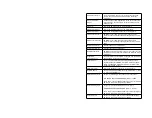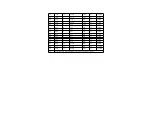Section 2
STANDARD CMOS SETUP
STANDARD CMOS SETUP is the first option on the Main Menu. Press <Enter> at the highlighted selection to display this
option. The following screen appears.
STANDARD CMOS SETUP Options
Date and Day
Ranges for each value are shown in the lower right corner of the screen. Move the cursor to the Date field via → or ← and set
the Date and Day by pressing <PgUp> and <PgDn> to change values.
Time Configuration
This option uses a 24-hour clock format. For PM numbers, add 12 to the hour. Enter 4:30 P.M. as 16:30:00. Move the cursor to
the Time field via → or ← and set the time by pressing <PgUp> and <PgDn> to change values.
Summary of Contents for 42 Series
Page 1: ...American Megatrends Inc Series 42 Mark V Baby Screamer 80386 Motherboard User s Guide ...
Page 2: ...MAN 642 Rev C 9 11 92 ...
Page 13: ......
Page 35: ...A29 SA02 B29 5 A30 SA01 B30 OSC A31 SA00 B31 GND ...
Page 59: ......
Page 82: ......
Page 85: ...SRAM Locations ...