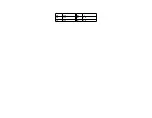Step 5 Connect the Power Supply
The power supply should match the physical configuration of the chassis. Make sure that the power switch is Off before
performing this step. Before attaching all components, make sure that the proper voltage has been selected. Power supplies
often can run on a wide range of voltages, but must be set (usually with a switch) to the proper range. Use at least a 200 watt
(or larger) power supply, which should have built-in filters to suppress radiated emissions. The filters will help pass the
appropriate FCC certification testing.
The power supply is connected to P2 and P3 on the motherboard. The connectors should be keyed to prevent connecting the
plugs to the wrong connectors.
The keys on the connector must be cut to fit on some power supplies. Key 6 on the top of P3 should have been cut. Key 3 on
the top of P2 should have been removed. If these keys are still in place, remove them. See the following figure for the key
locations.
Summary of Contents for 42 Series
Page 1: ...American Megatrends Inc Series 42 Mark V Baby Screamer 80386 Motherboard User s Guide ...
Page 2: ...MAN 642 Rev C 9 11 92 ...
Page 13: ......
Page 35: ...A29 SA02 B29 5 A30 SA01 B30 OSC A31 SA00 B31 GND ...
Page 59: ......
Page 82: ......
Page 85: ...SRAM Locations ...