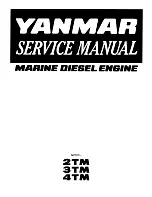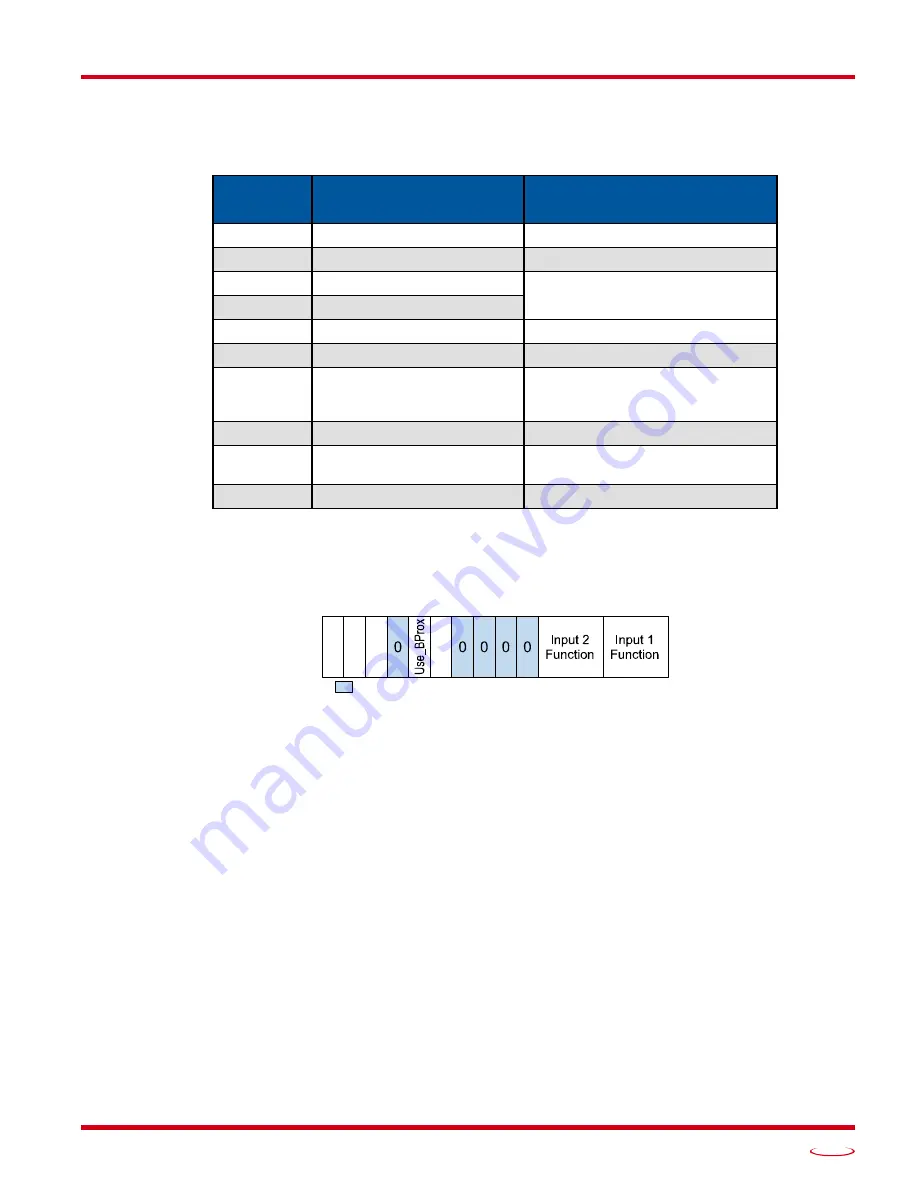
20 Gear Drive, Plymouth Ind. Park, Terryville, CT 06786
Tel: (860) 585-1254 Fax: (860) 584-1973 http://www.amci.com
SMD23E2 and SMD24E2 User Manual
C
ONFIGURATION
M
ODE
D
ATA
F
ORMAT
63
Output Data Format
The correct format for the Network Output Data when the SMD23E2 or SMD24E2 is in Configuration Mode
is shown below.
Table R5.3 Network Output Data Format: Configuration Mode
Configuration Word 0 Format
Figure R5.1 Configuration Mode: Control Word Format
Bit 15: Mode –
“1” for Configuration Mode Programming, “0” for Command Mode Programming.
Bit 14: Disable_Antiresonance –
“1” disables the unit’s antiresonance feature. “0” enables the unit’s anti-
resonance feature. The Anti-resonance feature will provide smoother operation in most cases. If you
are still experiencing resonance problems with this feature enabled, disable this feature and test the
machine again.
Bit 12: Reserved –
Must equal zero.
Bit 13: Enable_Stall_Detection –
“0” disables motor stall detection. “1” enables motor stall detection.
Only valid on SMD23E2 and SMD24E2 units with built in encoders. The
Use_Encoder
bit, which is
bit 10 of this word, must be also be set to “1”. You must also program the
Encoder_Resolution
parameter in configuration word 6.
Bit 11: Use_Backplane_Proximity –
“0” when the Backplane_Proximity_Bit is not used when homing the
SMD23E2 or SMD24E2. “1” when the Backplane_Proximity_Bit is used when homing the unit.
Note that this bit is not the Backplane_Proximity_Bit, but enables or disables its operation. Do not
use the Backplane_Proximity_Bit if you only want to home to a Home Limit Switch. (Leave this bit
equal to “0”.) If you enable this bit and then never turn on the Backplane_Proximity_Bit, the
SMD23E2 or SMD24E2 unit will ignore all transitions of the home limit switch and you will not be
able to home the device.
PROFINET
Word
Configuration Data
Range
0
Configuration Word 0
See below
1
Configuration Word 1
See below
2
Starting Speed: Upper Word
Combined value between 1 and
1,999,999 steps/sec.
3
Starting Speed: Lower Word
4
Motor Steps/Turn
200 to 32,767
5
Reserved
Set to zero
6
Encoder _Resolution
Set to 1,024, 2,048, or 4,096 for
incremental encoder.
Set to 2,048 for absolute encoder.
7
Idle Current Percentage
0 to 100%
8
Motor Current (X10)
1 to 34,
Represents 0.1 to 3.4 Arms
9
Reserved
Set to zero
Configuration Word 0
15 14 13 12 11 10 09 08 07 06 05 04 03 02 01 00
MOD
E
Di
s_AR
RESERVED: Bit must equal zero.
En_St
a
ll
Us
e_E
nc
Summary of Contents for SMD23E2 Series
Page 10: ...ABOUT THIS MANUAL SMD23E2 and SMD24E2 User Manual ADVANCED MICRO CONTROLS INC 10 Notes...
Page 44: ...MOTION CONTROL SMD23E2 and SMD24E2 User Manual ADVANCED MICRO CONTROLS INC 44 Notes...
Page 54: ...CALCULATING MOVE PROFILES SMD23E2 and SMD24E2 User Manual ADVANCED MICRO CONTROLS INC 54 Notes...
Page 88: ...COMMAND MODE DATA FORMAT SMD23E2 and SMD24E2 User Manual ADVANCED MICRO CONTROLS INC 88 Notes...
Page 128: ...MODBUS TCP CONFIGURATION SMD23E2 and SMD24E2 User Manual ADVANCED MICRO CONTROLS INC 128 Notes...
Page 134: ...LEADERS IN ADVANCED CONTROL PRODUCTS ADVANCED MICRO CONTROLS INC...