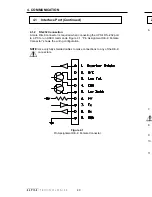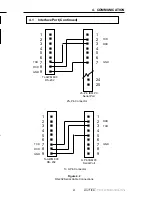3. OPERATION
28
3.1
Operating Modes (Continued)
3.2
Starting and Testing the UPS
1.
Disconnect any loads. Plug the AC line cord into a wall receptacle. Turn the
UPS's On/Off switch to ON.
The LEDs sequentially flash, showing the unit is powering up. Then the On
Line LED comes ON, showing that the AC line voltage is within the
acceptable range and the UPS is running on AC line power.
2.
Test the UPS by unplugging the AC line cord from the wall receptacle. The
On Battery LED comes ON as the UPS switches into On Battery mode.
3.
Plug the AC line cord back into the wall receptacle. Within 20 seconds, the
On Battery LED turns OFF, the On Line LED turns ON, showing that the
UPS has switched back into On Line
mode.
4.
After the UPS is tested, one at a time, switch on the loads. Press the %
Load button to turn on the power meter and observe the front panel % Load
LEDs. As each additional load is switched on, the LEDs will display the
increased load.
WARNING: Do not run the UPS when the % 110 LED is ON. The UPS is
overloaded.
Standby Mode
In this mode, the UPS output power is shut off but its control system is still on
and the LEDs are sequentially flashing. The UPS switches into Standby mode
because:
1
The battery charge drops below a preset level while the UPS is in On Battery
mode.
2
The UPS is switched on without any input line power.
3
The UPS is shut down by a remote interface (RS–232) command.
Generator Mode
In this mode, the acceptable limits of input voltage and frequency are broadened
to accomodate fluctuations inherent to generator power.
3. OPERATION
33
3.5
Front Panel Indicators and Controls (Continued)
When the fault or warning LED is on, specific information about the cause of the
fault can be viewed by simultaneously pressing the % Load and % Batt buttons.
The LEDs will show a fault code which is read on the following table:
Figure 3.5
Fault Codes
*A hardware problem. Contact Alpha Technologies
n
o
i
t
i
d
n
o
C
t
l
u
a
F
D
E
L
D
E
L
t
s
e
T
w
o
L
y
r
e
t
t
a
B
D
E
L
n
O
y
r
e
t
t
a
B
D
E
L
e
n
i
L
n
O
D
E
L
S
T
L
U
A
F
M
O
R
P
E
E
*****
N
O
N
O
t
i
u
c
r
i
C
t
r
o
h
S
N
O
g
n
i
h
s
a
l
F
y
r
e
t
t
a
B
w
o
L
e
g
a
t
l
o
V
N
O
N
O
y
r
e
t
t
a
B
h
g
i
H
e
g
a
t
l
o
V
N
O
g
n
i
h
s
a
l
F
t
u
p
t
u
O
h
g
i
H
e
g
a
t
l
o
V
N
O
N
O
t
u
p
t
u
O
o
N
e
g
a
t
l
o
V
N
O
g
n
i
h
s
a
l
F
h
g
i
H
e
r
u
t
a
r
e
p
m
e
T
N
O
N
O
e
g
a
t
t
a
W
h
g
i
H
N
O
g
n
i
h
s
a
l
F
S
M
R
A
L
A
e
n
i
L
y
c
n
e
u
q
e
r
F
g
n
i
h
s
a
l
F
N
O
L
L
P
g
n
i
h
s
a
l
F
g
n
i
h
s
a
l
F
d
a
o
l
r
e
v
O
g
n
i
h
s
a
l
F
N
O
t
u
p
t
u
O
h
g
i
H
t
n
e
r
r
u
C
g
n
i
h
s
a
l
F
g
n
i
h
s
a
l
F
t
u
p
t
u
O
w
o
L
e
g
a
t
l
o
V
g
n
i
h
s
a
l
F
N
O
y
r
e
t
t
a
B
d
e
li
a
F
t
s
e
T
g
n
i
h
s
a
l
F
g
n
i
h
s
a
l
F
w
o
L
e
r
u
t
a
r
e
p
m
e
T
g
n
i
h
s
a
l
F
N
O
h
g
i
H
e
r
u
t
a
r
e
p
m
e
T
g
n
i
h
s
a
l
F
g
n
i
h
s
a
l
F