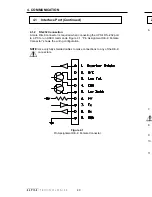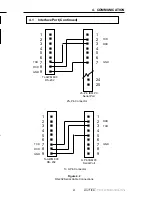3. OPERATION
29
Turn off all loads connected to the UPS.
Turn off the UPS On/Off switch.
Unplug the UPS’s AC line cord from the wall receptacle.
3.3
Shutting Down the UPS
2
3
1
Figure 3.2
UPS Shutdown Procedures
3
1
2
3. OPERATION
32
3.5
Front Panel Indicators and Controls (Continued)
3
Fault LED
When the Fault LED is ON, the UPS has a major problem serious enough
to cause an immediate shut down.
A flashing Fault LED warns the user about a problem, but it is not serious
enough to shut down the UPS.
Faults:
Output faults:The output voltage is too high, too low, absent, or the
current requirements are too high.
Temperature error: the battery temperature has exceeded the
maximum allowed.
Input frequency: the UPS can operate only within ±3 Hz of the rated
input frequency (see the label on the UPS) and the input power
frequency is not within that range.
Alarms:
Temperature warning: the battery temperature is high and
approaching the maximum allowed, or is too low for proper battery
operation.
PLL Fault: unstable input power has repeatedly prevented the UPS
from returning to normal operation. The most common cause of this
fault is input power produced by a generator.
Figure 3.4
Fault State Test Buttons
Fault State Buttons.
Press both buttons at
the same time.
Fault LED