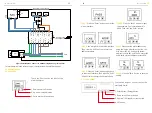Check if wire connections are loose.
Check if cables are aged/damaged.
Check if cable insulating ribbon drops.
Check if cable terminal screw loose, any overheat sign.
Check if ground connection is well.
Appropriate protective measures should be taken while maintaining, such as insulated
gloves, shoes, and anti-noise ear plugs.
Life is priceless. Make sure no one would get hurt first.
In case of a deep discharge, the battery must be charged to a SOC rate of 30% to 50%
if the entire system is static (ie the battery has not been charged for two weeks or
more).
Please contact us in time if there are any conditions that could not be explained in the
manual.
ONLINE MONITORING
ONLINE MONITORING
ROUTINE MAINTENANCE
07
7.1 Maintenance Plan
7.1.1 Operating Environment
7.1.2 Equipment Cleaning
7.1.3 Cable, Terminal and Equipment Inspection
7.2 Notes
TROUBLE SHOOTING
08
Error
Category
Server
Error Code
Error Analysis
Trouble Shooting
Please contact AlphaESS service center.
Please contact AlphaESS service center.
Please contact AlphaESS service center.
Please charge the battery.
Parallel_Mode_Differ
Parallel_Comm_Error
INV_Master_Lost
INV_Slave_Lost
Backup_Overload
BMS_Lost
PV_Meter_Lost
Grid_Meter_Lost
INV_Comms_Error
E2prom_Fault
Rtc_Fault
Network Card_Fault
1
2
4
8
16
32
64
128
EMS
256
512
1024
2048
4096
UPS_Battery_Volt_Low
Please update the inverter firmware.
If the problem has not been solved,
please contact AlphaESS service
center.
Please check the communication
order and connectivity between the
grid meter and EMS.
Please check the communication
order and connectivity between PV
meter and EMS.
Please check the communication
order and connectivity between BMS
and EMS.
Please check whether the critical load
of the inverter exceeds the loading
capacity of the inverter.
Please update the inverter firmware.
If the problem has not been solved,
please contact AlphaESS service center.
Please update the inverter firmware.
If the problem has not been solved,
please contact AlphaESS service center.
Please turn off the parallel connection
mode and check if the configuration is
correct
Please turn off the parallel connection
mode and check if the configuration is
correct and the communication cables
are normal.
(Every six months to one year)
Check if the cable connections are loose.
Check whether the cables are aged / damaged.
Check whether the cable tie of the cable has fallen off.
Check if the cable terminal screws are loose and the terminal position has any signs of
overheating.
Check whether the management system of the system equipment, monitoring system
and other related equipment are invalid or damaged.
Check that the grounding of the equipment is good and the grounding resistance is
less than 10 ohms.
After the equipment are out of operation, please pay attention to following notes while
maintaining :
Related safety standards and specifications should be followed in operation and
maintenance.
Disconnect all the electrical connections so that the equipment would not be powered
on.
Wait at least 5 minutes after disconnection, so that the residual voltage of the
capacitors drops to a safe voltage. Use a multimeter to make sure that the equipment
is completely discharged.
The equipment should be repaired by professional staff only and it is strictly forbidden
for maintenance staff to open equipment modules on their own.
(Every six months)
Carefully observe whether the battery system equipment is ineffective or damaged;
When the system is running, listen to any part of the system for abnormal noise;
Check whether the voltage, temperature and other parameters of the battery and other
equipment parameters are normal during system operation;
(Every six months to one year, depending on the site environment and dust content, etc.)
Ensure that the ground is clean and tidy, keep the maintenance access route unblocked,
and ensure that the warning and guiding signs are clear and intact.
Monitor the temperature of the battery module and clean the battery module if
necessary.
51
52