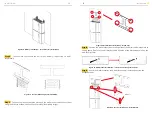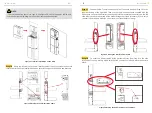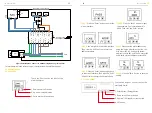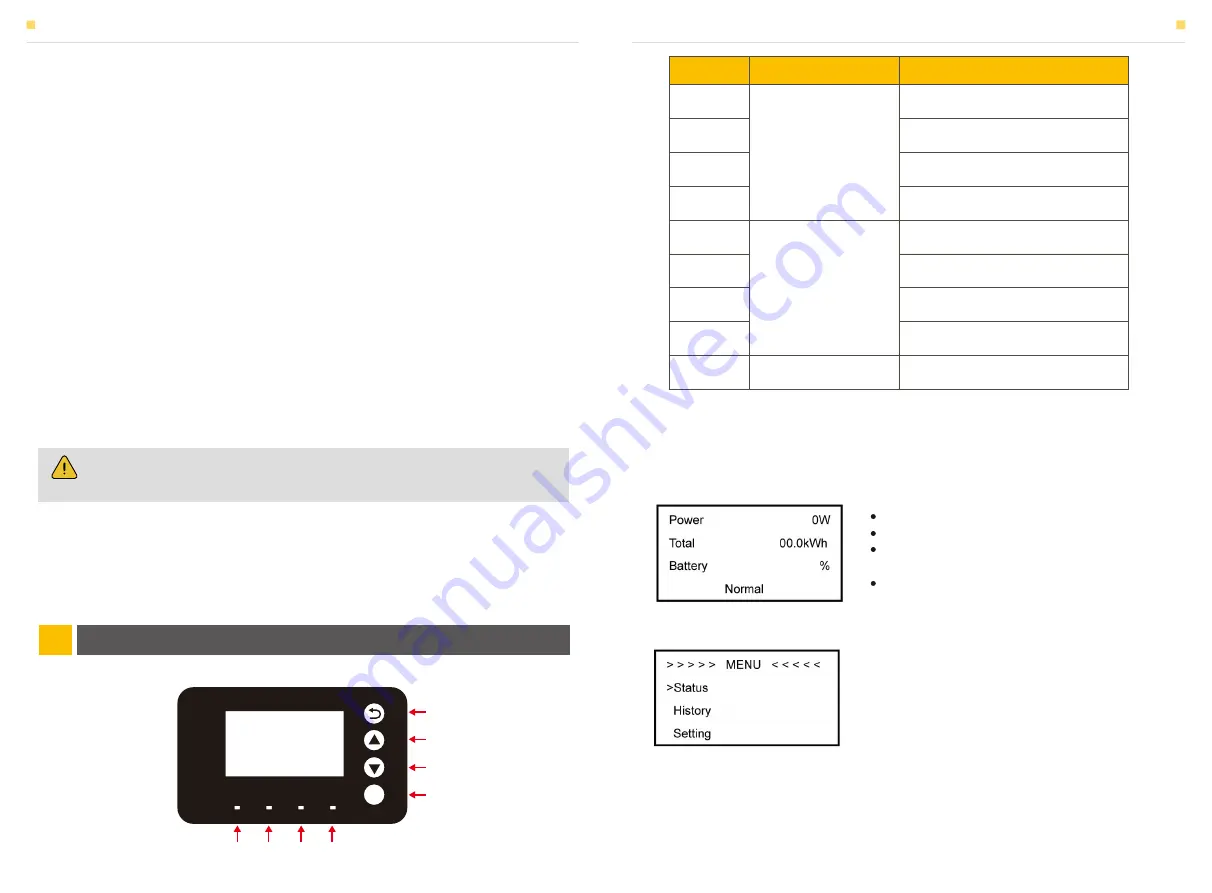
If the battery pack leaks electrolyte, avoid contact with the leaking liquid or gas. If one is
exposed to the leaked substance, immediately perform the actions described below:
Inhalation: Evacuate the contaminated area, and seek medical attention.
Eye contact: Rinse eyes with running water for 5 minutes, and seek medical attention.
Contact with skin: Wash the affected area thoroughly with soap and water, and seek
medical attention.
Ingestion: Induce vomiting and seek medical attention.
Figure 56 SMILE5 EMS Interface
This part is suitable for EMS firmware-version 1.01.67 and above.
Main displays the inverter working status and
information, including:
Power: Current PV power
Total: Total power generation.
Battery: Current remaining battery power
(SOC).
Normal: Current working state of the
equipment, including Standby.
In the Main interface, press ENT key to enter
the menu’ s main interface.
Use the up and down key to select a
sub-menu, press the ENT key to enter the
selected sub-menu, press Return key to return
to the previous layer.
EMS INTRODUCTION AND SET UP
3.3.3 Fire
If a fire breaks out in the place where the battery pack is installed, perform the following
countermeasures:
Fire extinguishing media
During normal operation, no respirator is required. Burning batteries can not be
extinguished with a regular fire extinguisher, this requires special fire extinguishers such
as the Novec 1230, the FM-200 or a dioxin extinguisher. If the fire is not from a battery,
normal ABC fire extinguishers can be used for extinguishing.
Fire -fighting instructions
1. If fire occurs when charging batteries, if it is safe to do so, disconnect the battery pack
circuit breaker to shut off the power to charge.
2. If the battery pack is not on fire yet, extinguish the fire before the battery pack catches
fire.
3. If the battery pack is on fire, do not try to extinguish but evacuate people immediately.
Effective ways to deal with accidents
Battery in dry environment: Place damaged battery into a segregated place and call local
fire department or service engineer.
Battery in wet environment: Stay out of the water and don’ t touch anything if any part
of the battery, inverter, or wiring is submerged.
Do not use a submerged battery again and contact the service engineer.
EMS INTRODUCTION AND SET UP
04
EMS INTRODUCTION AND SET UP
4.1 Function Description
3.3.2 Hazards
There may be a possible explosion when batteries are heated above 150°C.
When the battery pack is burning, it leaks poisonous gases. Do not approach.
4.2 Introduction
4.2.1 Main
A
B
C
D
E
F
G
H
I
Indicator LED
Button Function
LCD Screen
Name
Object
Description
Red:
The inverter is in fault.
Green:
The battery is in charging
or discharging.
Green:
The inverter is in normal state.
Green:
The inverter is in communication.
Return Button: Escape from current
interface or function.
Up button: Move cursor to upside or
increase value.
Down Button: Move cursor to
downside or decrease value.
ENT Button: Confirm the selection.
Display the information of the inverter
in this LCD screen.
ENT
F
H
E
G
You Smart Energy
Fault
Battery
Normal
Internet
39
40