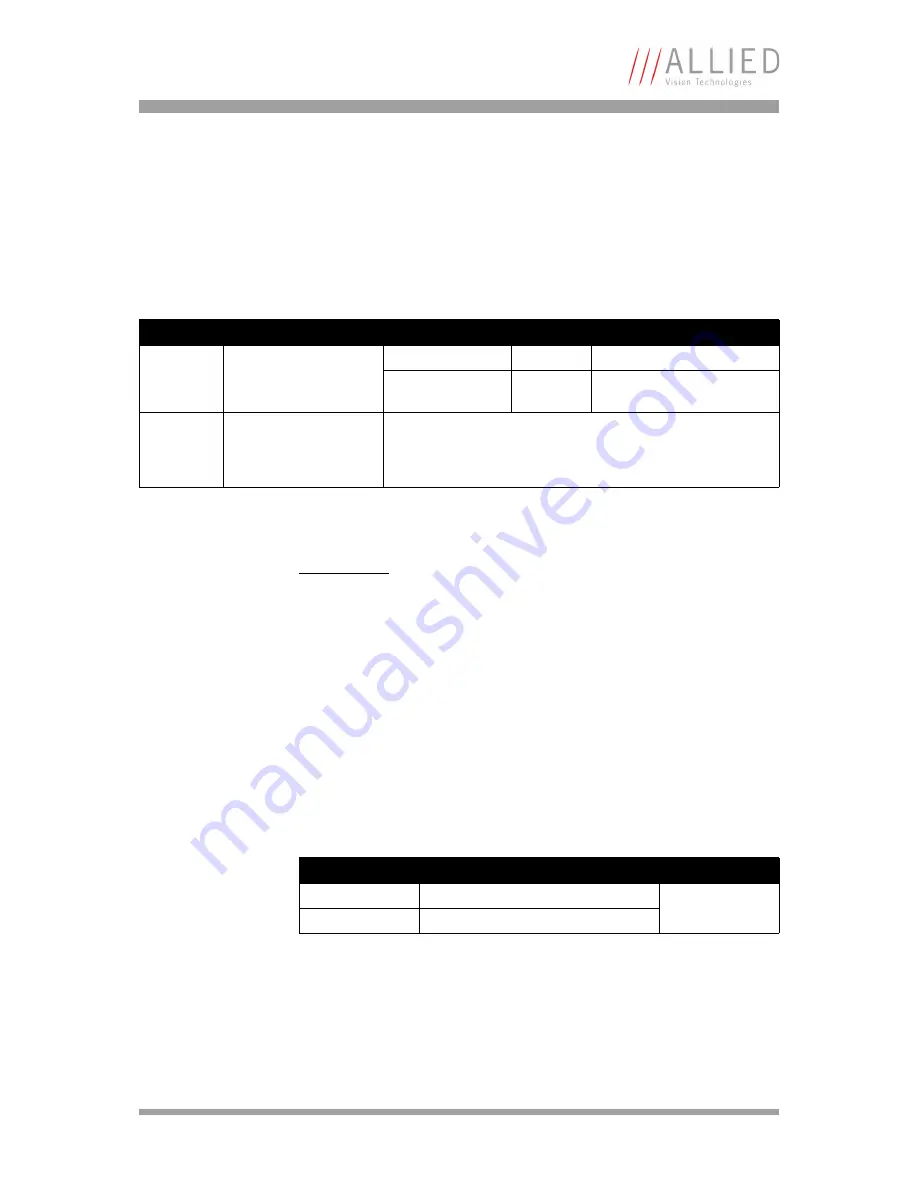
Configuration of the camera
MARLIN Technical Manual
V2.4.0
235
GPDATA_BUFFER
GPDATA_BUFFER is a register that regulates the exchange of data between
camera and host for programming the LUT and the upload/download of the
shading image.
GPDATA_INFO
Buffer size query
GPDATA_BUFFER
indicates the actual storage range
Little endian vs. big endian byte order
•
Read/WriteBlock accesses to GPDATA_BUFFER are recommended, to read
or write more than 4 byte data. This increases the transfer speed com-
pared to accessing every single quadlet.
•
The big endian byte order of the 1394 bus is unlike the little endian
byte order of common operating systems (Intel PC). Each quadlet of the
local buffer, containing the LUT data or shading image for instance, has
to be swapped bytewise from little endian byte order to big endian byte
order before writing on the bus.
Register
Name
Field
Bit
Description
0xF1000FFC GPDATA_INFO
---
[0..15]
Reserved
BufferSize
[16..31]
Size of GPDATA_BUFFER
(byte)
0xF1001000
…
0xF10017FC
GPDATA_BUFFER
Table 131: Advanced register:
GPData buffer
Note
L
•
Read the BufferSize before using.
•
GPDATA_BUFFER can be used by only one function at a
time.
Bit depth
little endian
big endian
Description
8 bit
L0 L1 L2 L3
L3 L2 L1 L0
L: low byte
H: high byte
16 bit
L0 H0 L1 H1
H1 L1 H0 L0
Table 132: Swapped first quadlet at address offset 0



























