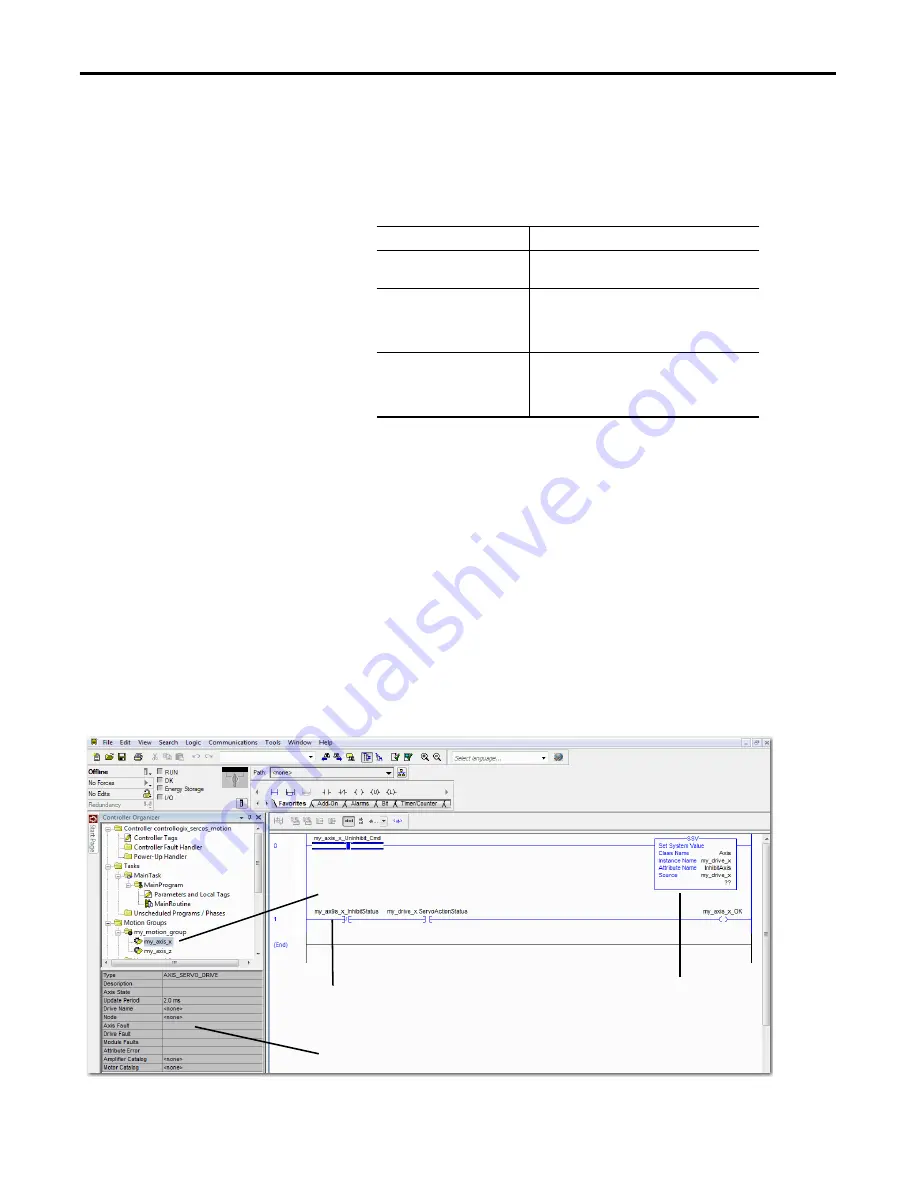
144
Rockwell Automation Publication 1756-UM001O-EN-P - October 2014
Chapter 9
Develop Motion Applications
Motion Overview
The configuration process varies, depending on your application and your drive
selection. The following are general steps to configure a motion application.
1.
Create a controller project.
2.
Select the type of drive.
3.
Create axis tags as needed.
4.
Configure the drive.
5.
Create axes as needed.
Obtain Axis Information
You can obtain axis information by using these methods:
•
Double-click the axis to open the Axis Properties dialog box.
•
Use a Get System Value (GSV) or Set System Value (SSV) instruction to
read or change the configuration at runtime.
•
View the Quick View pane to see the state and faults of an axis.
•
Use an axis tag for status and faults.
Figure 25 - Obtain Axis Information
Drive Type
Requirements
CIP Sync
•
EtherNet/IP communication module
•
Digital drive with an EtherNet/IP connection
Sercos interface
Select a sercos interface module:
•
1756-M03SE
•
1756-M08SE
•
1756-M16SE
Analog interface
Select an analog interface module:
•
1756-HYD02
•
1756-M02AE
•
1756-M02AS
Axis Properties Dialog Box
SSV (or GSV) Instruction
Axis Tag
Quick View Pane
Summary of Contents for 1756-L63XT
Page 4: ...4 Rockwell Automation Publication 1756 UM001O EN P October 2014 Summary of Changes Notes...
Page 18: ...18 Rockwell Automation Publication 1756 UM001O EN P October 2014 Preface Notes...
Page 136: ...136 Rockwell Automation Publication 1756 UM001O EN P October 2014 Chapter 8 I O Modules...
Page 210: ...210 Rockwell Automation Publication 1756 UM001O EN P October 2014 Index Notes...
Page 211: ......






























