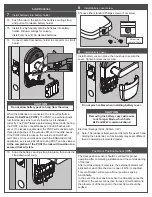Install Batteries
7
Install batteries into battery holder.
7a Push the tab on the right of the battery securing strap,
and pull out to release battery holder.
7b Install four high-quality alkaline batteries into battery
holder. Follow markings for polarity.
Install only new (4) AA alkaline batteries.
7c Connect cable from battery holder to connector on circuit
board.
CAUTION
Do not allow battery pack to hang from the wires.
When the batteries are connected, the lock will perform a
Power On Self-Test (POST)
. The POST is a self-diagnostic
test that the lock runs to verify that the lock is installed
correctly. The POST takes approximately 30 seconds. During
the POST, a series of audible beeps and LED flashes will
occur. If no issues are detected, the POST will conclude with
three green flashes of the outside LED and 3 audible beeps.
If the POST detects an issue, the outside LED will flash
red 3 times. Once commissioned with the ENGAGE mobile
application, any issues identified during POST can be viewed.
At the completion of the POST the lock will transition to a
secured (locked) state.
7d Snap the battery securing strap into place, then slide the
strap down until snug.
8
Install battery cover screw.
Choose either standard Phillips screw or Torx screw.
OR
Screw into
center of hole.
9
Install battery cover.
Install battery cover in place, then push up to secure the
cover. Tighten bottom cover screw.
Do not pinch cables when installing battery cover.
CAUTION
Removing the battery cover will cause
lock Tamper Mode, which halts
BLE and Wi-Fi communications!
Electrical Ratings (6Vdc, 500mA, 3 W)
L
Note: The reader activates when it detects the user’s hand
holding the credential, so functionality may seem different
than a powered wall-mounted reader.
Test Door Position Sensor (DPS)
The door position sensor should be verified for proper
operation after completing installation and the commissioning
of the lock.
After commissioning is complete, the external indicator will
blink amber each time the door is open if Wi-Fi is enabled.
This confirmation will ensure all door position sensing
functionality.
In the event the door position sensor functionality cannot be
confirmed, the sensor connection to lock’s circuit board and
the placement of the magnet in the door frame should be
verified.