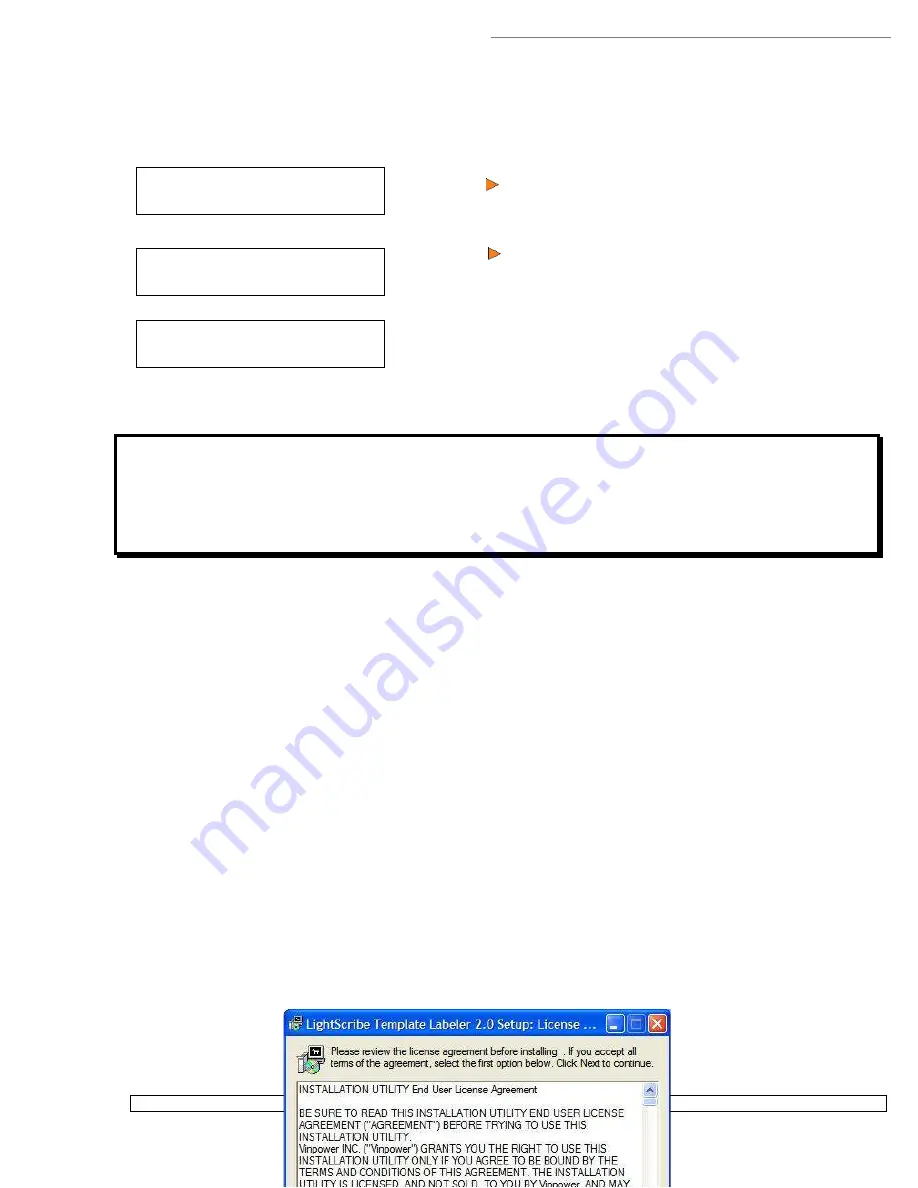
HERA LS Series CD/DVD Duplication System / User Manual
50
Duplicator B.30
18.Shutdown
Shutdown
Press OK to Shutdown
Shutdown
Ready to Power Off
Turning off your autoloader without performing this function will increase the risk of damaging your autoloader.
Press the
Enter
button to enter into this menu.
Press the
Enter
button to shut down the autoloader. The autoloader
will do all of its internal housekeeping and then display a confirmation
message:
Press the power button to power off the system.
LightScribe Software Setup Instruction
Minimum Hardware Requirements
1. Pentium 3 Class microprocessor or better
2. CD/RW Recorder
3. 32Mbytes of RAM
4. 10Mbytes of free disc space on your hard
drive
Minimum Software Requirements
1. Windows 2000, XP, 2003 or Vista
Software Installation
1.
Insert the LightScribe Installation Disc into the CD drive of your computer.
2.
Using the “My Computer” icon or Windows Explorer, click on the CD drive
3.
From the CD Drive, double-click the setup.exe to run the setup program.
4.
Follow the Installation Wizard to start the installation process, see screen below
:























