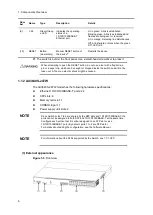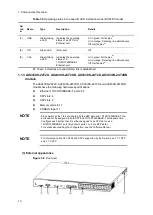Safety Information
Safety-16
Use care when handling an optical connector cleaner.
Always use a dedicated optical connector cleaner. If you use another type of cleaner,
the ferrule tip might become dirty.
Before cleaning, make sure that the tip of the optical connector cleaner is clean and
free of defects, such as lint, dirt, or other foreign substances. Using a cleaner with a
defective tip might damage the ferrule tip.
Do not apply excessive pressure when cleaning. Doing so might damage the ferrule
tip.
Rotate the optical connector cleaner (stick) clockwise only. Rotating the cleaner
alternately clockwise and counterclockwise might damage the ferrule tip.
Maintenance
Clean any dirty areas on the exterior of the switch with a clean, dry cloth, or a cloth
damp with (but not soaked with) water or a neutral detergent. Do not use volatile
organic solutions (such as benzene or paint thinner), chemicals, chemically treated
cloths, or pesticides because these substances might deform, discolor, or damage
the switch.
If the Switch will not be used for a long time
For safety reasons, unplug the power cable from the outlet if the Switch will not be
used for a long time. When the DC power supply is used, turn off the circuit breaker of
your electrical power equipment.
Disposing of a Switch
When disposing of a switch, you should either follow local ordinances or regulations
or contact your local waste disposal and treatment facility.
Summary of Contents for AX2400S series
Page 3: ...Copyright Copyright C 2005 2011 ALAXALA Networks Corporation All rights reserved ...
Page 4: ......
Page 6: ...Preface II Find description from the AX2400S series manuals ...
Page 7: ...Preface III Find description from the AX3640S and AX3630S series manuals ...
Page 10: ...Preface VI ...
Page 14: ...Contents iv ...
Page 160: ...3 Preparation of Interface Cables and Terminals 130 ...