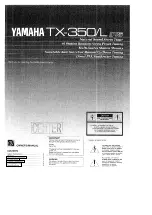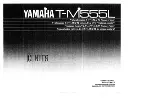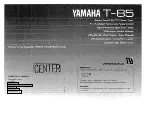HELO Plus H.264 Streaming and Recording Encoder v1.0 49 www.aja.com
Layout Images Screen
NOTE: The Layouts View and Layouts Images screens are grouped as Pre-show features,
intended for creating and saving layouts in advance, for later use during
streaming and recording. These controls are not available for adjustment during
streaming or recording, or if Layout is not selected as the Video Source
HELO Plus can store 20 imaged into its framestore. PNG files are supported.
NOTE: A Test Pattern Image, which must be JPEG, cannot be used as a Layout Image.
The framestore supports video/key pairs, with the option of processing them as
either shaped or unshaped input. Any of the images imported into the framestore
can be assigned for use with layouts. These same 20 images are available to
all layouts, one per layout. Layouts can also be saved to Presets, but only the
currently loaded framestore images (up to 20) will be used with any layouts
included in a Preset.
CAUTION:
Loading or deleting images currently being used by a Layout for streaming or
recording can affect the HELO Plus's live or recorded output signals.
Layout Images Page
The currently available framestore images are listed. Clicking on the second
column lets you name each image. A representation of a loaded image is
displayed to the right.
Image Upload
Clicking on the Image Upload button opens a browser allowing you to select an
available image. Image files must be .png format.
1. Click the Image Upload button. A navigation window opens.
2. Navigate to the image to upload, select it, then click Open.
Delete
Clicking on the Delete button opens a dialog box to confirm or cancel the
deletion of that image file.