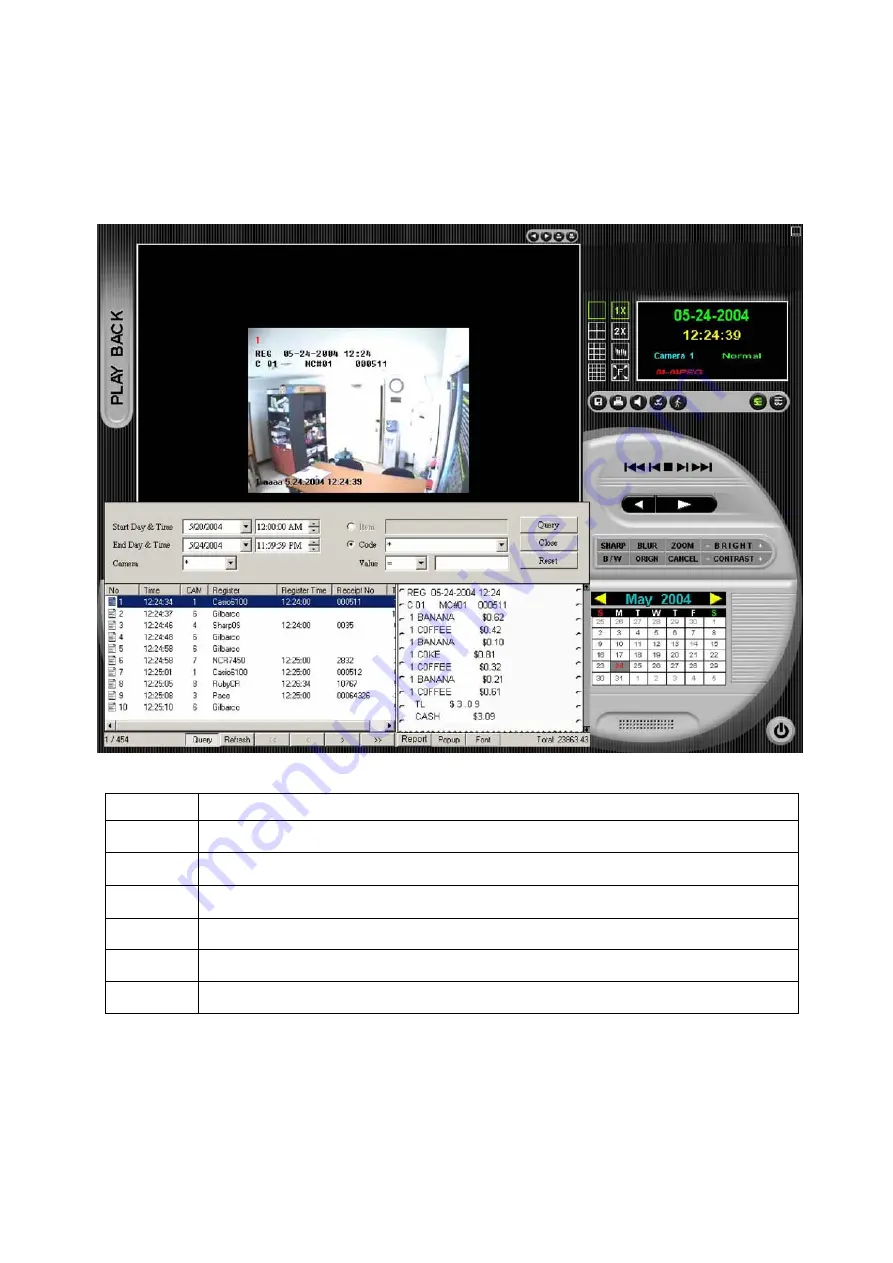
Users Guide
Page
101
of
127
Printed for Reference Only on November 15, 2006
E
:
Query
: If you want to extend search, click this button
Below is the display screen when you click the Query button.
A D
B E
C F
A
Start Day & Time : Choose start day & time
B
End Day & Time : Choose end day & time
C
Camera : Choose camera number
D
Item : Edit the Item to search
E
Code : Choose the Action Code to search
F
Value : Choose the
Query
Query : Search about the condition
















































