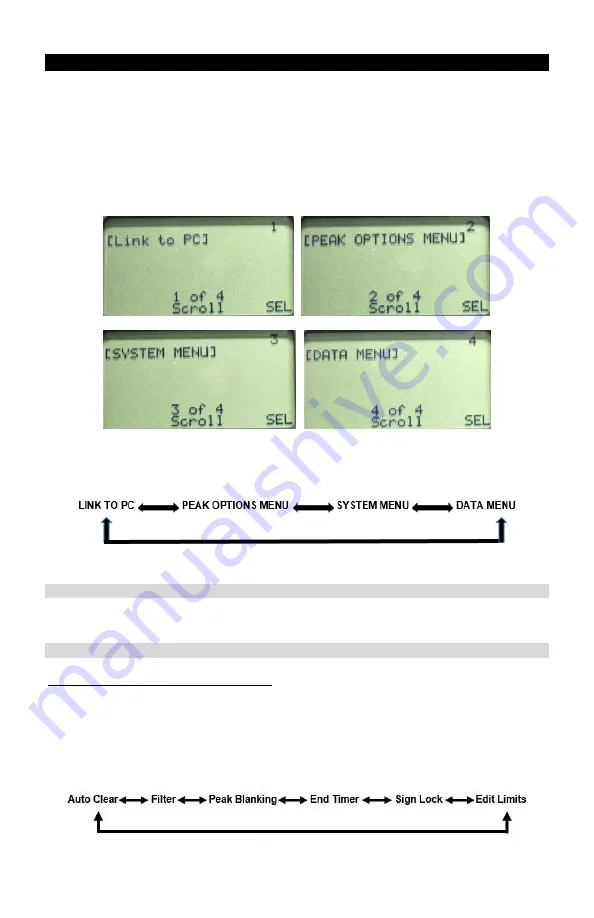
12
AUET-DC, AUET/MTM-DC MENU FUNCTIONS
The basic set-up features of the
AUET-DC
are accessed through the
MENU
function.
Data management, system set-up, display characteristics and power management can all
be configured from this area to match the users’ needs.
Accessing the MENU Functions
1. Turn the
AUET
On
2. The
MENU
structure is accessed by press the
Left Selection
button directly under
the displayed
MENU
on the screen.
From this screen the
SELECTION ARROW
buttons can be used to access the individual
menu options. By pressing the button, the menu options will display in the following order:
I [Link to PC]
Link to PC
executes the communication between the tester and the PC
II [Peak Options Menu]
Accessing the PEAK OPTIONS menu
1. From the Main Display screen, press
MENU.
2.
PEAK OPTIONS MENU
should be displayed. If it is not, use the
SELECTION
ARROW
buttons to display.
3. Press the
Right Selection
button for
SELECT (SEL).
4. The user can then use the
SELECTION ARROW
buttons to scroll through the
following options in the order shown:
























