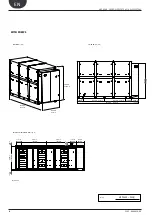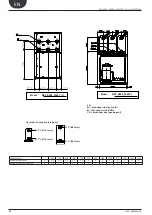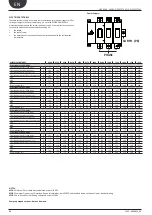22
21.05 - 6068956_00
NXP 0500 - 1650 2-PIPE SYSTEM / 4-PIPE SYSTEM
EN
Use operati onal procedures
To manage or modify the NRP unit operati onal parameters, the control board interface on the machine must be used. The fundamental operati ons that the
user must be able to perform for correct use of the unit are:
(1) To pass from one menu to another;
(2) To select and modify a parameter;
1
To pass from one menu to another
(a)
In order to scroll the various menus (the order with which the
menus are displayed is represented in the previous page) it is first
necessary to enter the menu selection mode, pressing the (
) key;
(b)
Once the menu selection mode has been entered, these can be
scrolled using the arrow keys: the (
) key to pass to the previous
menu and the (
) key to pass to the next menu;
previous menu
subsequent menu
(c)
When the desired menu is displayed, press the (
) key to enter
the menu. To exit the menu and go back to menu selection mode,
press the (
) key;
To exit a
menu
Enter
in a menu
2
To select and modify a parameter
(a)
Once the selected menu has been entered (following the proce-
dure (
1
) it is possible to scroll the windows that make it up, using
the arrow keys, using the (
) key to pass to the previous parameter
and the(
) key to pass to the next parameter;
previous
parameter
subsequent
parameter
(c)
When the desired parameter is displayed, press the (
) key to
enter the parameter. To exit the parameter and go back to parame-
ters selection mode, press the
(
) key;
ATTENTION:
Once a parameter has been selected, press the (
) key to auto-
matically enter the modification mode of that parameter. From this
mode it is possible to set the desired values for the parameters,
following the procedure below:
(1)
by pressing the (
) key, a flashing cursor will appear near the
first modifiable field of the parameter (if fields that can be modified
do not appear, no cursor will appear);
(2)
by pressing the (
) key or the (
)key the value in the field will
be increased or decreased;
(3)
by pressing the (
) key, the modifications to the field value will
be confirmed, saving in the memory;
On the basis of the type of the type of parameter selected, the
number of fields that can be modified could vary;
To exit a param-
eter
To enter a
parameter
ATTENTION
To adjust
display
contrast
, press
Alarm + Prg
simulta-
neously and use the
keys to increase or decrease
contrast.
15. USER OPERATIONAL PROCEDURES