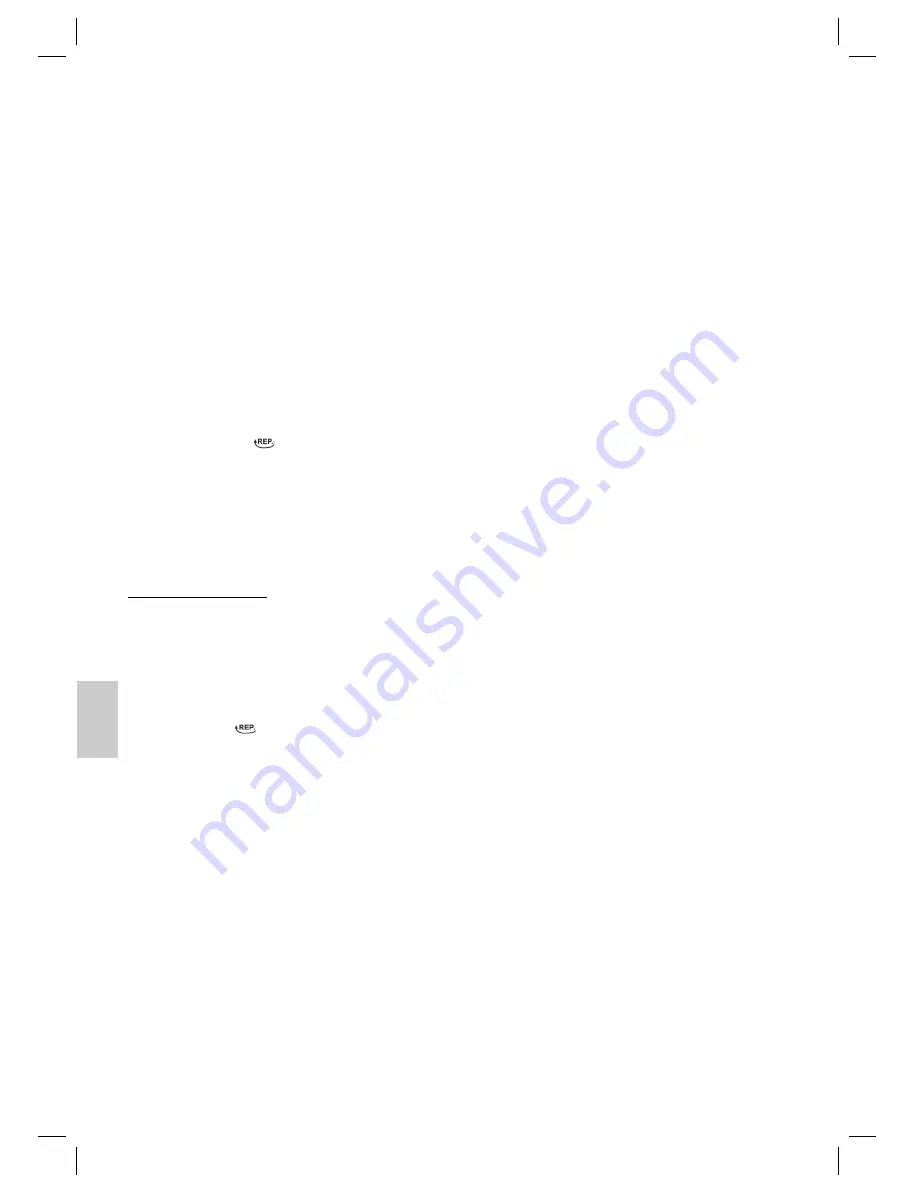
E
N
G
L
IS
H
ENGLISH
34
The DN-SKIP button (16) can be used as follows:
Press once =
This starts the current track again from the
beginning.
Press twice =
This jumps back to the previous track.
Press three times = This plays the song before etc. If the button
is kept pressed down, the machine starts
to search through the tracks. If the button
is kept pressed down in stop mode the
machine quickly plays through the songs
until the desired track is reached. When the
PLAY/PAUSE (14) button is pressed the
track begins to play back.
STOP (17)
The CD stops.
MODE (19)
Press once =
(the REP. emits a fi xed light) the current
track is repeated continuously.
Press twice =
(the
emits a fi xed light) the whole CD is
played continuously.
Press three times = the display (13) contains the word RAN-
DOM and the track number that is to be
played fi rst. All tracks are played back in
random order.
Press four times = all functions are cancelled. The normal play
mode is resumed.
Only for CDs in MP3 format
Press once =
the current track is repeated continuously
(REP. appears in the display).
Press twice =
the selected folder of the MP3 CD is repea-
ted continuously (REP. ALBUM appears in
the display). Use the FOLDER UP button
(10) to select individual folders.
Press three times = the whole CD is played continuously
(
appears in the display).
Press four times = the display (13) contains the word RAN-
DOM, MP3 and the track number that is to
be played fi rst. All tracks are played back in
random order.
Press fi ve times = the function is deactivated and the CD is
played in the normal mode.
FOLDER-UP (10)
Press this button during playback to change to a higher folder.
The display, e.g. ALBUM 001, fl ashes briefl y. Then the CD
begins to play back automatically. If the button is pressed in
stop mode the display also fl ashes. Then start playback with the
PLAY/PAUSE button (14).
Programmed Play
This can be used to program any desired sequence of tracks.
1. Press the STOP key (17).
2. Press the PROGRAM key (18). The number „P01“ (storage
location) and the symbol PROG. fl ash in the display (13).
Use the UP/DN-SKIP buttons (15/16) to select the desired
track and then press the PROGRAM button (18) again. The
display changes to memory slot P02.
3. Select the next track with the UP/DN-SKIP key and press
the PROGRAM key again. Repeat the procedure until all the
desired tracks are selected.
4. Press the PLAY/PAUSE key (14). The playback starts. The
selected track numbers are shown in the display in the
correct order and the symbol
왘
or
왘
MP3 and PROG light
up. Press this button to pause briefl y the playback.
5. Press once the STOP key (17) to stop the playback while
retaining the program.
6. To resume the playback of the program press fi rst the
PROGRAM key (18) once and then the PLAY/PAUSE
key
(14).
7. To delete the program, press the STOP key (17) twice. The
PROG. control lamp goes out.
The device stops automatically once the entire sequence of
programmed tracks is completed. The programmed order of
tracks remains in the memory until you change to a different
mode, remove the CD from the CD compartment or switch off
the device.
It is also possible to combine the programmed tracks with the
REPEAT function. After you have programmed and started the
device, please press the MODE button (19) up to three times
and then you can use the functions as described under
"
MODE“.
Playing back Music in MP3 Format
With this device it is possible to play back pieces of music in
MP3 format. The device also supports all standard CD types:
CD, CD-RW, CD-R.
This machine of is able to play MP3 CDs. Up to 200 tracks
can be compressed and stored on these CDs. Your machine
detects an MP3 CD automatically (the total number of tracks
and MP3s appears in the display). If you would like to play one
of these CDs, proceed as described under „Playing CDs/MP3“.
Tracks can be programmed as described under „Playing Back
Programmed Tracks“.
Please note:
There are a number of different recording and compression
methods, as well as quality differences between CDs and self-
recorded CDs.
Furthermore, the music industry does not adhere to fi xed
standards (copy protection).
For these reasons it is possible that in rare cases there are
problems with the playback of CDs and MP3 CDs. This is
not
a
malfunction of the device.
05-SR 4310 AEG NEU 34
12.10.2006, 14:41:17 Uhr






























