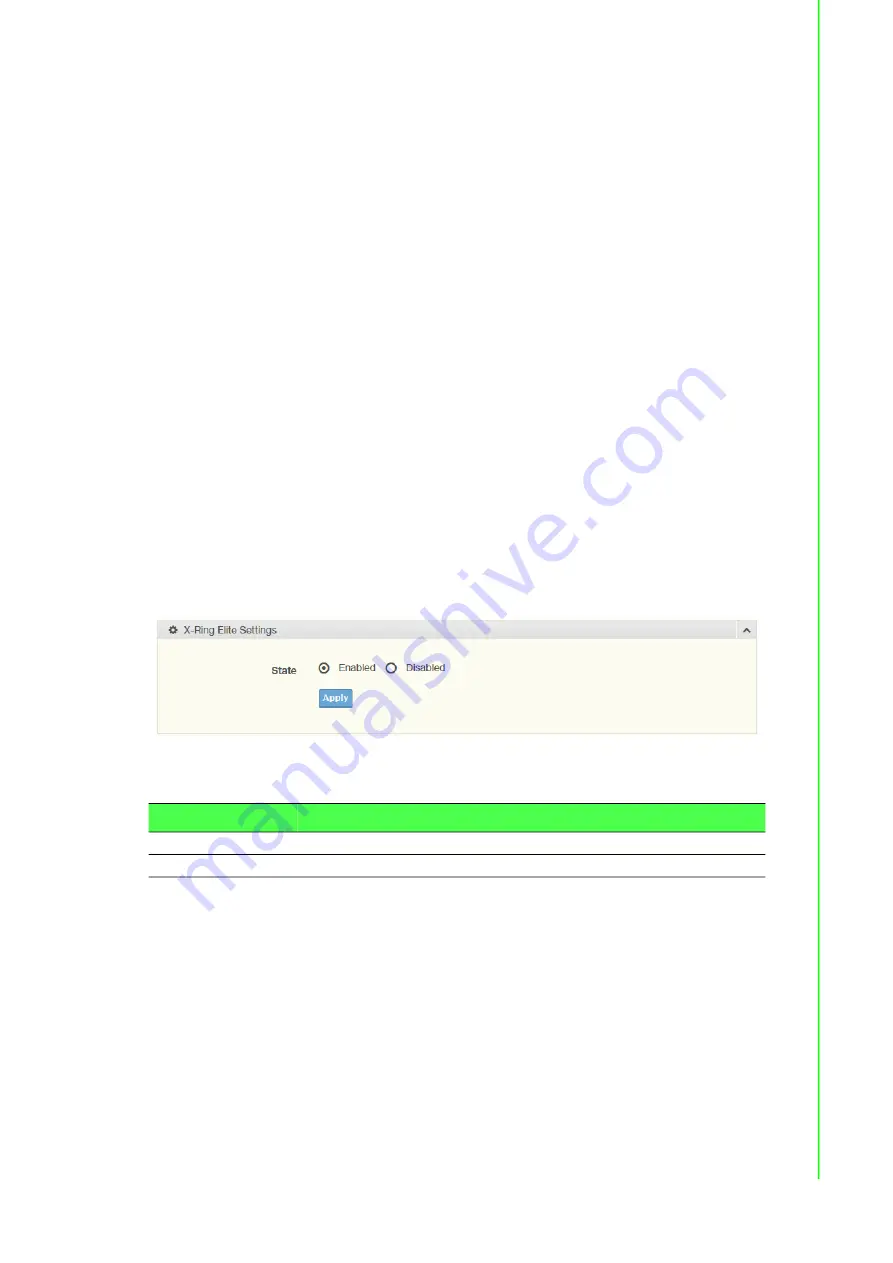
64
EKI-9226G Series User Manual
4.5.10.8
MST Instance Info
To access this page, click
L2 Switching
>
Spanning Tree
>
MST Instance Info
.
The ensuing table for
STP Bridge Status
settings are informational only: Bridge
Identifier, Designated Root Bridge, Root Path Cost, Designated Bridge, Root Port
and TCNLast Topology Change.
The ensuing table for
STP Port Status
settings are informational only: Port, Identifier
(Priority / Port Id), Path Cost Conf/Oper, Designated Root Bridge, Root Path Cost,
Designated Bridge, Edge Port Conf/Oper, P2P MAC Conf/Oper, Port Role and Port
State.
4.5.10.9
STP Statistics
To access this page, click
L2 Switching
>
Spanning Tree
>
STP Statistics
.
The ensuing table for
STP Statistics
settings are informational only: Port, Configura
-
tion BPDUs Received, TCN BPDUs Received, Configuration BPDUs Transmitted
and TCN BPDUs Transmitted.
4.5.11
X-Ring Elite
The X-Ring Elite function provides an improvement over Spanning Tree and Rapid
Spanning Tree and a rapid auto recovery in the event that the network suffers a cor
-
rupt or broken link and prevents network loops.
4.5.11.1
X-Ring Elite Settings
The X-Ring Elite Settings allows you to enable or disable the state of the X-Ring set
-
tings.
To access this page, click
L2 Switching
>
X-Ring Elite
>
X-Ring Elite Settings
.
Figure 4.48 L2 Switching > X-Ring Elite > X-Ring Elite Settings
The following table describes the items in the previous figure.
The ensuing table for
Information
settings are informational only: X-Ring Elite State.
Item
Description
State
Select
Enabled
or
Disabled
to setup the X-Ring Elite mode.
Apply
Click
Apply
to save the values and update the screen.
Summary of Contents for EKI-9226G Series
Page 1: ...User Manual EKI 9226G Series 6xRJ45 20xSFP Port Full Gigabit L2 Managed Switch ...
Page 14: ...Chapter 1 1Product Overview ...
Page 19: ...Chapter 2 2Switch Installation ...
Page 34: ...Chapter 3 3Configuration Utility ...
Page 39: ...Chapter 4 4Managing Switch ...
Page 167: ...Chapter 5 5Troubleshooting ...
















































