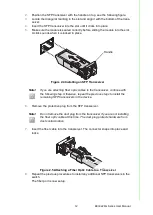EKI-9226G Series User Manual
23
3.1.4
Using the Graphical (Web) Interface
The graphical interface is provided via a web server in the switch and can be
accessed via a web browser such as Opera, Mozilla, or Internet Explorer.
HTTP and HTTPS (secure HTTP) are supported for access to the web server. By
default, both protocols are enabled. Either or both may be disabled to secure the
switch. (See the Remote Access Security topic in this section.)
To access the graphical interface, enter a URL like HTTP://192.168.1.1 in your
browser's address bar. Replace “http” with “https” to use secure http and replace
“192.168.1.1” with your switch's IP address if you've changed it from the factory
default.
The web server in the switch uses a signed security certificate. When you access the
server via https, you may see a warning dialog indicating that the certificate was
signed by an unknown authority. This is expected and to avoid this message in the
future you can choose to install the certificate on your computer.
3.1.5
Configuring the Switch for Network Access
To control and monitor the switch via the network, it must be configured with basic
network settings, including an IP address and subnet mask. Refer to the quick start
guide in Section 1 for how to initially access your switch.
To configure the switch for network access, select [Add Menu Address Here] to reach
the System Settings menu. The settings in this menu control the switch's general net
-
work configuration.
DHCP Enabled/Disabled: The switch can automatically obtain an IP address
from a server using the Dynamic Host Configuration Protocol (DHCP). This can
speed up initial set up, as the network administrator does not have to find an
open IP address.
IP Address and subnet mask configuration: The IP address for the switch can
be changed to a user-defined address along with a customized subnet mask to
separate subnets.
Default Gateway Selection: A Gateway Address is chosen to be the address of
a router that connects two different networks. This can be an IP address or a
Fully Qualified Domain Name (FQDN) such as “domainname.org”.
NTP Server: The IP address or domain name of an NTP (Network Time Proto
-
col) server from which the switch may retrieve the current time at startup.
Please note that using a domain name requires that at least one domain name
server be configured.
Note!
JavaScript must be supported and enabled in your browser for the
graphical interface to work correctly.
Note!
This manual describes and depicts the web user interface in detail. The
terminal interface is not specifically shown but is basically the same.
Note!
Advanced users can set the IP address to 0.0.0.0 to disable the use of
an IP address for additional security. However, any features requiring an
IP address (i.e., web interface, etc.) will no longer be available.
Summary of Contents for EKI-9226G Series
Page 1: ...User Manual EKI 9226G Series 6xRJ45 20xSFP Port Full Gigabit L2 Managed Switch ...
Page 14: ...Chapter 1 1Product Overview ...
Page 19: ...Chapter 2 2Switch Installation ...
Page 34: ...Chapter 3 3Configuration Utility ...
Page 39: ...Chapter 4 4Managing Switch ...
Page 167: ...Chapter 5 5Troubleshooting ...