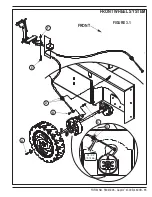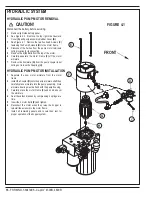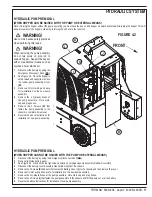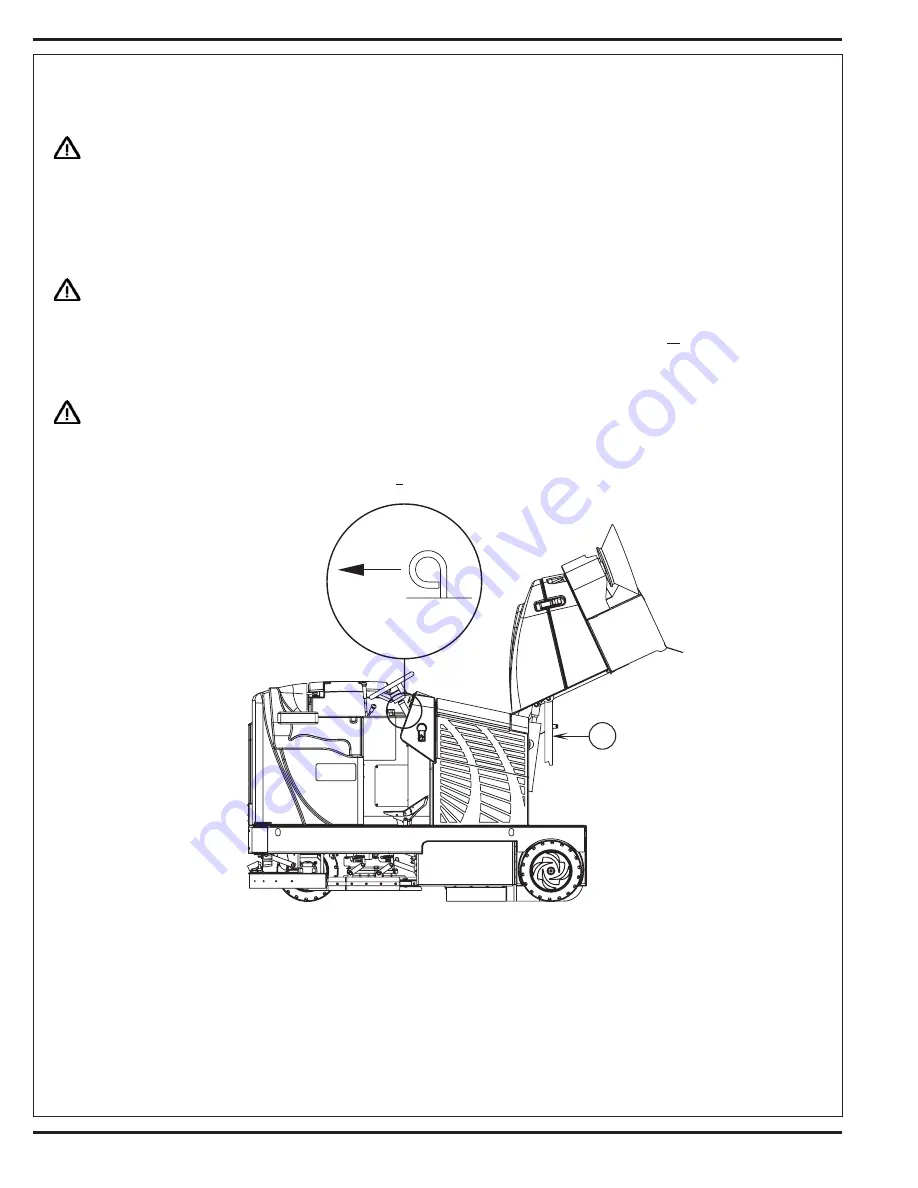
2
- FORM NO. 56043096 - Captor
™
4300B, 4800B
HOPPER SAFETY SUPPORT
WARNING!
Make sure the Hopper Safety Support
(A)
is in place whenever attempting to do any maintenance work under or near the raised
hopper. The Hopper Safety Support
(A)
holds the hopper in the raised position to allow work to be performed under the hopper.
NEVER rely on the machine’s hydraulic components to safely support the hopper.
JACKING THE MACHINE
CAUTION!
Never work under a machine without safety stands or blocks to support the machine.
• When jacking the machine, do so at designated locations (Do Not jack on the hopper) – see jacking locations
(11)
.
TRANSPORTING THE MACHINE
CAUTION!
Before transporting the machine on an open truck or trailer, make sure that . . .
•
All access doors are latched securely.
•
The machine is tied down securely - see tie-down locations
(4)
.
•
The machine parking brake is set.
GENERAL INFORMATION
OTHER MANUALS AVAILABLE
The following manuals are available from the Advance Literature Service Department, for your Rider Scrubber/Sweeper:
•
Parts List - Form Numbers
56042441
•
Operation Manual - Form Numbers
56041577 (English, Spanish)
• Quick Start Troubleshooting Service Manual
56043095
Summary of Contents for 56303000
Page 17: ...FORM NO 56043096 Captor 4300B 4800B 15 FRONT WHEEL SYSTEM FIGURE 3 1...
Page 20: ...18 FORM NO 56043096 Captor 4300B 4800B HYDRAULIC SYSTEM FIGURE 4 3...
Page 33: ...FORM NO 56043096 Captor 4300B 4800B 31 SOLUTION SYSTEM FIGURE 7 1...
Page 39: ...FORM NO 56043096 Captor 4300B 4800B 37 SQUEEGEE SYSTEM FIGURE 10 1...
Page 41: ...FORM NO 56043096 Captor 4300B 4800B 39 SQUEEGEE SYSTEM FIGURE 10 2...
Page 45: ...FORM NO 56043096 Captor 4300B 4800B 43 WIRING SCHEMATIC before SN 1767238 ELECTRICAL SYSTEM...
Page 50: ......