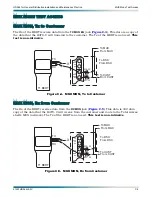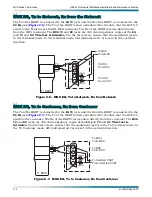HDSL NEW ENHANCED FEATURE OVERVIEW
HDSL4 for General Distribution Installation and Maintenance Practice
B-4
61223HDSL4L2-5C
Screen Support
The craft terminal port allows access to the splice detection menus via the Troubleshooting
selection on the main menu. The Chronic Circuit Guidance selection takes the customer to
the main splice detection screen which describes the symptoms of a circuit with bad splices.
This menu provides three choices:
1. View Splice Results – Choosing this option will take the customer to a screen that displays
the results of the splice detection These results are calculate for each receiver point on the
circuit. If multiple bad splices are detected for a receiver, the worst is reported.
2. View Histogram Screen – Choosing this option will take the customer to the Histogram
Screen which displays the raw counters for each element at all receiver points.
3. Reset Splice Detector – Choosing this option will allow the customer to reset the splice
detector. This choice requires a confirmation. The reset of the detector is done locally and
the command is sent across the EOC so that all units will also reset their detectors.
EOC Support
To get full coverage of the loop, all elements in the circuit run a local detector and then
transmit the results (local histogram counts and corresponding distance buffers) of that
detection across the EOC to the terminating units (CO and RT). The terminating units can
then use these counts to present a result to the customer.
FDL Support
All the information available on the troubleshooting screens is also available via the FDL,
allowing the detection to be monitored via network management utilities.
EEPROM Support
The results of the splice detector are stored to the Electronically Erasable Programmable
Read-Only Memory (EEPROM) on a daily basis at the same time the 24-hour PM registers are
stored to EEPROM. A total of 14 days splice detection history is retained. This history is read
from the EEPROM upon power up.
Event Support
An event log entry “Splice Detector Reset” is made any time the splice detector is reset. Also an
event log entry “Bad Splice Detected” is made on the first detection occurrence seen since the
last splice detection reset. This entry serves to alert the technician that a trouble has been
detected without filling up the event log.