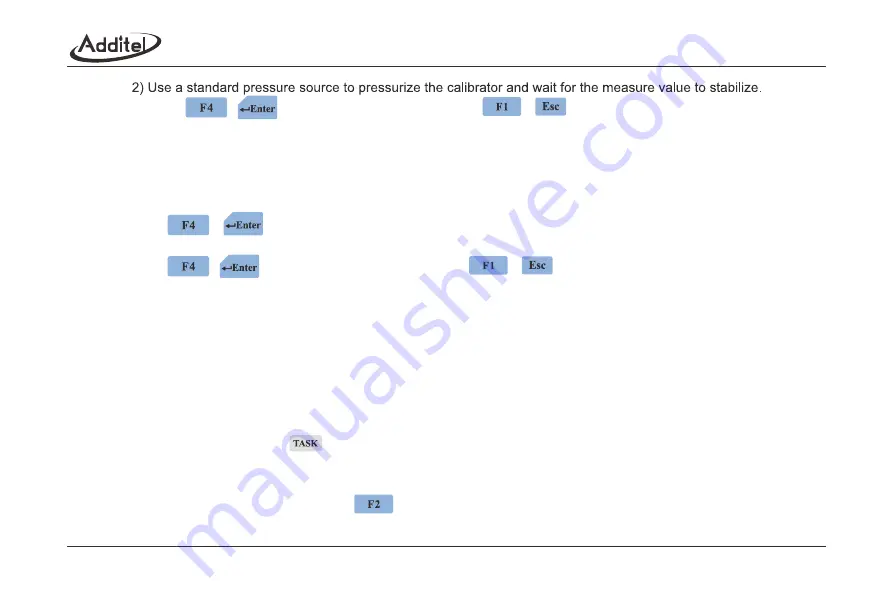
3) Press / to record and continue and press / to review.
◆
Once user calibration is completed, the system date will be recorded by the date of calibration.
3.4.9.4 External pressure module
1. Calibration points (as shown in Section 3.7.3-1).
2. Run
◆
Connect the external pressure module.
◆
Press / to start.
◆
Use a standard pressure source to pressurize the pressure module and wait for the measured value to stabilize.
◆
Press / to record and continue, and press / to review.
3.4.9.5 Self tune
For factory test only.
3.4.10 RS232 setup
◆
Select the RS232 setup in the setup screen.
◆
Set the baudrate, databits and stopbits.
◆
Press numeric keypad to set the address, and the range is 001~121.
3.5 Task
The calibrator provides the task function for automated calibration while storing and archiving the calibration
data. To use this function, press and it provides five kinds of calibration task for the following UUTs: dial pressure
gauge, digital pressure gauge, pressure transmitter, pressure switch and I/P converter. When using different types of
equipment the MEASURE and SOURCE will be set automatically. The maximum number of tasks stored is 200.
◆
When the cursor is on New Task, press to delete all the tasks and data. Carefully select your operation as they
cannot be reversed.
36
















































