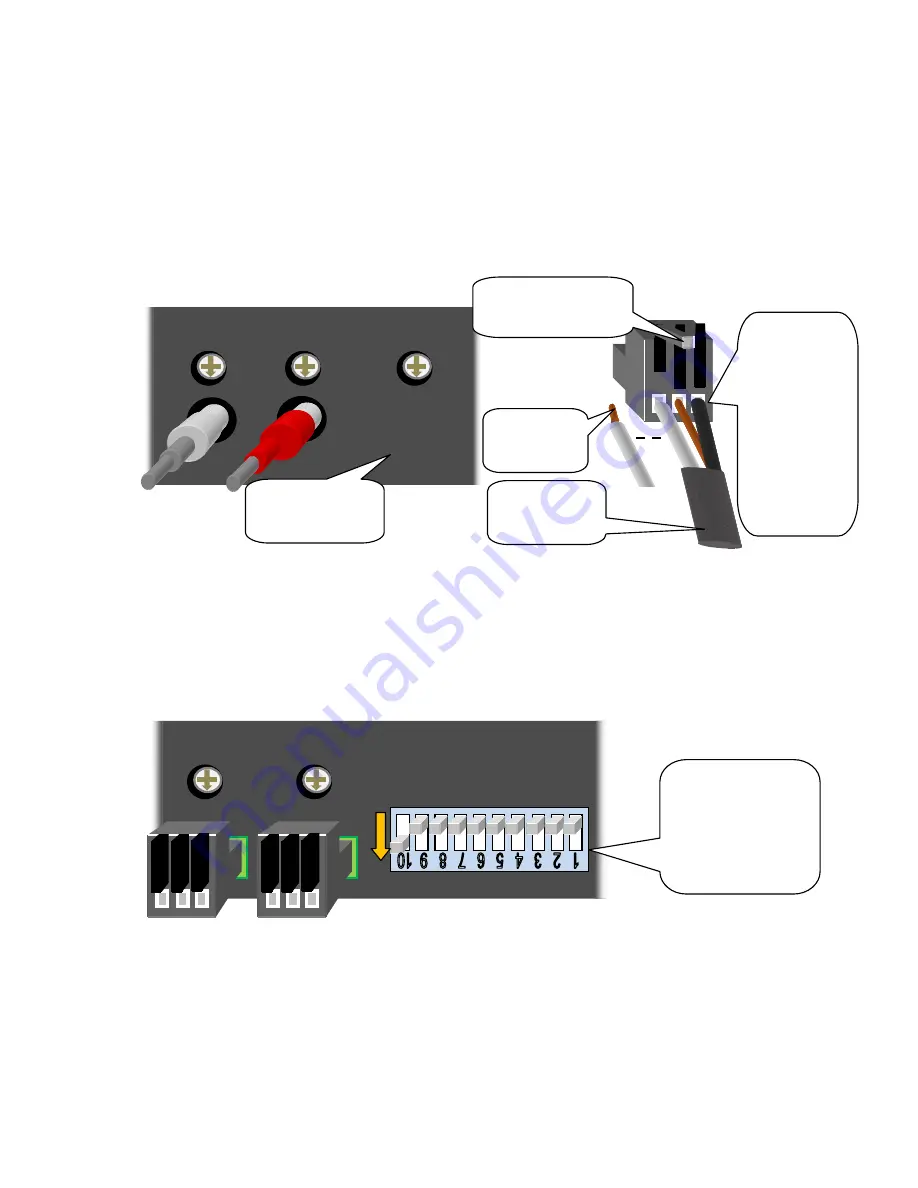
Quick Start Guide
4
Hi, Mike!
– Connecting a microphone is a bit more challenging – since this
mixer is designed for installation, its mic connectors are tool-less terminal
blocks. Thus, on-stage cables terminated with XLR (A3M) connectors won’t fit
directly. If you have an old cable handy, you could cut it and wire its cut end
as shown. Just insert the bare wire end and close the lever:
Connect your microphone to the cable’s free end.
If your microphone is a condenser type, activate
phantom power
(this is how
condenser mics get their supply) by setting the appropriate rear panel switch:
MIC 1
Switch ON
Phantom Power
if your mic needs
it (
MIC 10
input
shown)
MIC 2
PHANTOM POWER
AUX 1
AUX 2
Connect your
mic here
MIC 10
MIC wiring:
Shield in the
middle,
others on
either side
(keep colors
consistent
among
mics)
Strip ¼” of
insulation
Insert wire.
Close lever.
Strip outer
jacket











































