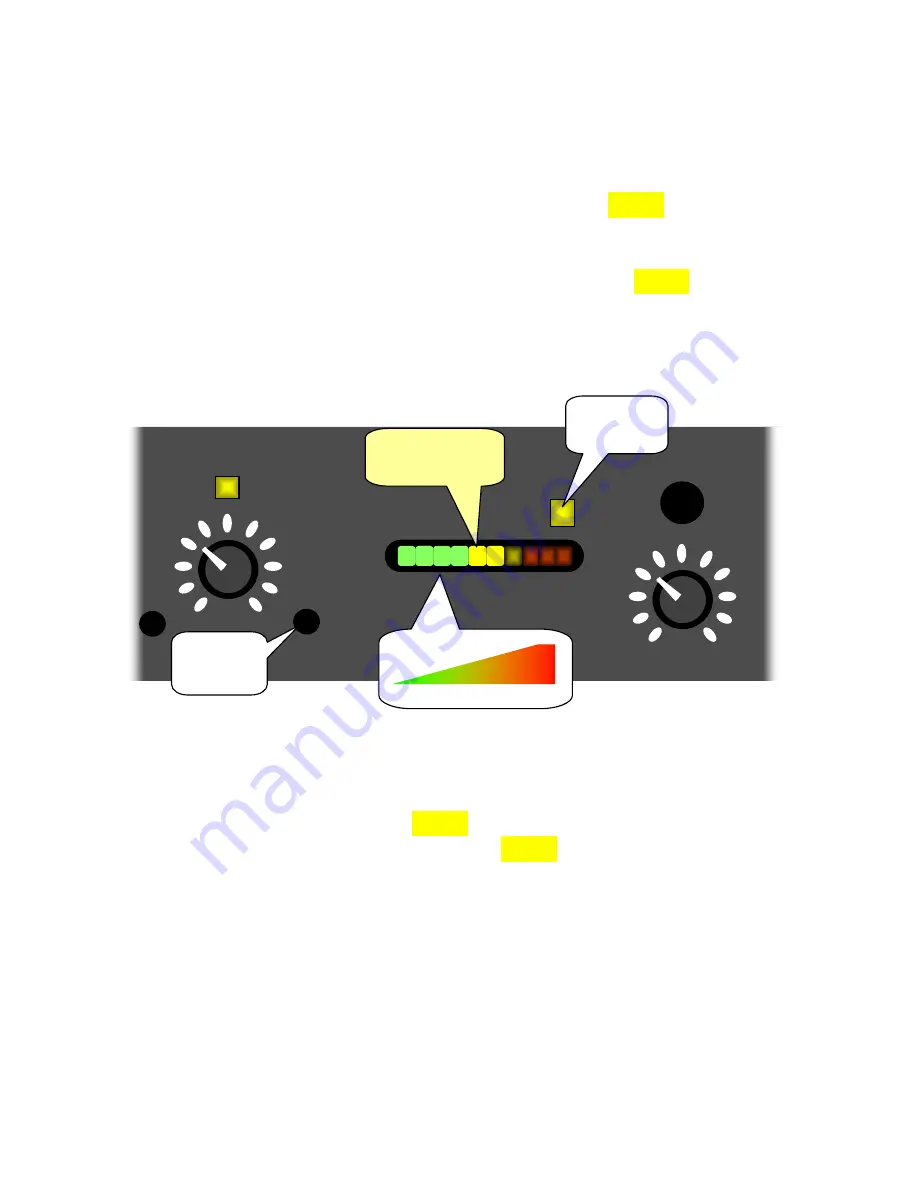
Operator’s Guide
7
Clip
LEDs – Above the two AUX gain controls, they light
red
when these
channels are near clipping. To prevent audible distortion, reduce gain should
you see them go red. If you still need more sound, turn up your power
amplifier instead. As with the mic LEDs, these also light yellow for
prefade
.
Level
Bargraph Display – Shows the program level. Its first yellow LED indicates
a level of
0 VU
-- which is equal to
+4dBm
at the
VGM-1041
’s balanced output.
Each LED above or below this point represents a change of approximately
4 dB
in output level.
If your power amplifier’s gain control has been set up according to the
recommended procedure on page 18, a comfortable level for spoken material
often reaches the first or second yellow LED. Dramatic or musical material can
often be played louder, covering the entire yellow range into the first
red
LED.
Use the meter as a guide – although your ears, and the audience response, are
your best judge of how much sound to provide.
COMPRESS
VGM1041
0 VU (+4dBm)
output
Compress
LED
Output Level
Prefade
(Cue)
AUX 2














































