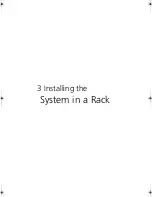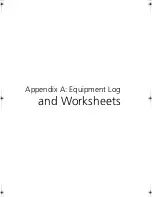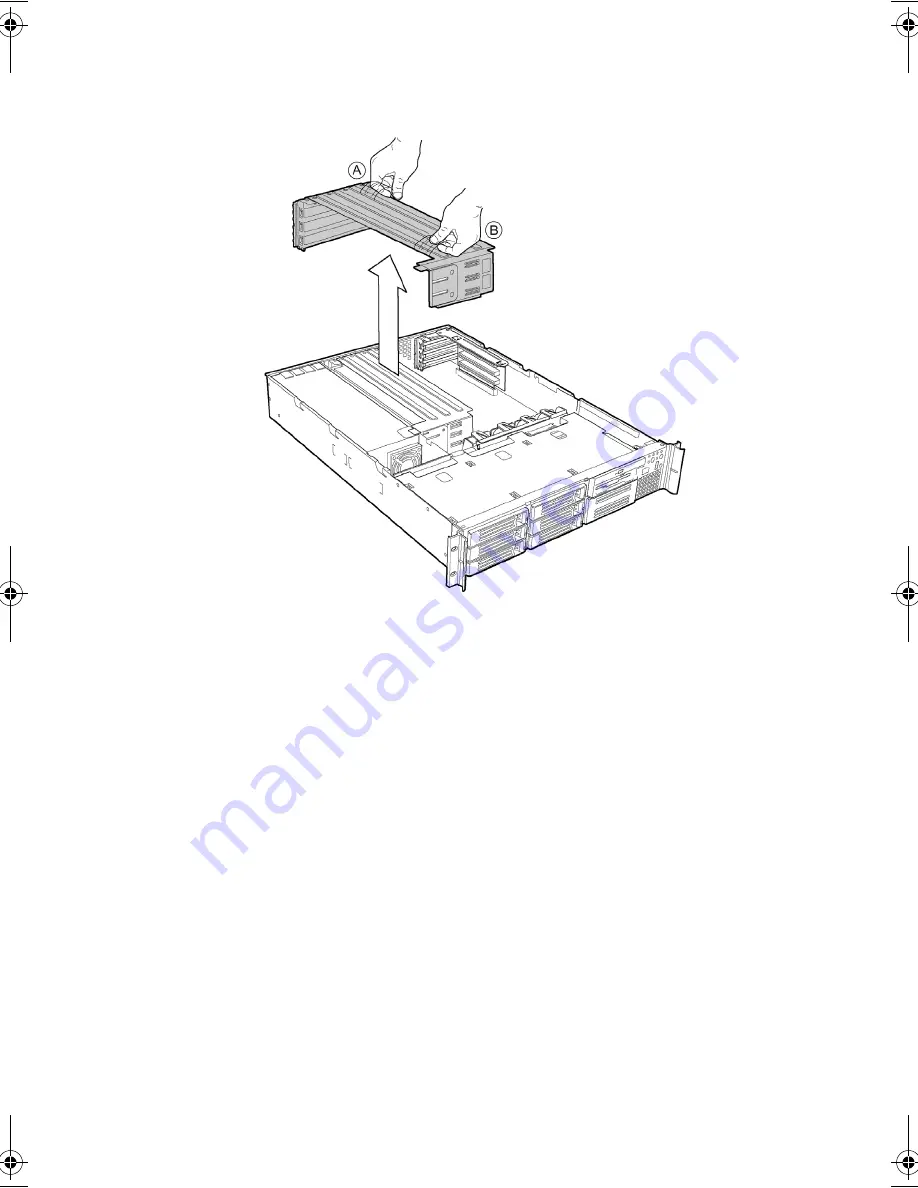
55
If you will be replacing a full-length PCI add-in card, see figure below.
1
Before removing the cover to work inside the system, observe the
safety guidelines on page 48.
2
Insert your finger in loop A and remove the riser card assembly
that contains the add-in card you desire to replace.
If you are removing a full-length card, also grasp the opposite end.
3
Open the retainer clip on the riser card retention bracket.
4
Pull the PCI card out of the riser card assembly.
5
Insert the edge-connector of the replacement PCI card into the slot
of the riser card while inserting the end of the PCI card’s metal
bracket in opening.
6
If you are installing a full-length card, also insert the end of the
card opposite the metal bracket into the slots of the full-length
card lock.
7
Firmly push the PCI card’s edge-connector into the riser card slot
until it is fully seated.
8
Close the retainer clip and ensure it is latched.
AR700-e.book Page 55 Tuesday, September 10, 2002 2:31 PM
Summary of Contents for Altos R700 Series
Page 1: ...Altos R700 Chassis Subassembly Product guide...
Page 9: ...1 Chassis Description...
Page 22: ...1 Chassis Description 14...
Page 23: ...2 Assembling the System...
Page 51: ...3 Installing the System in a Rack...
Page 54: ...3 Installing the System in a Rack 46...
Page 55: ...4 Working Inside Your Server...
Page 75: ...Appendix A Equipment Log and Worksheets...
Page 77: ...69 DAT TApe Drive Item Manufacturer Name and Model Name Serial Number Date Installed...