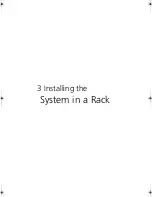33
Finish Cable Routing
1
Connect the USB cable to the USB connector on the front panel.
Route the cable along the top of the fan module and connect it to
the server board. Make sure the cable does not lay on top of the
corner of the backplane or it will get damaged when you install
the top cover.
2
Install the processor duct.
AR700-e.book Page 33 Tuesday, September 10, 2002 2:31 PM
Summary of Contents for Altos R700 Series
Page 1: ...Altos R700 Chassis Subassembly Product guide...
Page 9: ...1 Chassis Description...
Page 22: ...1 Chassis Description 14...
Page 23: ...2 Assembling the System...
Page 51: ...3 Installing the System in a Rack...
Page 54: ...3 Installing the System in a Rack 46...
Page 55: ...4 Working Inside Your Server...
Page 75: ...Appendix A Equipment Log and Worksheets...
Page 77: ...69 DAT TApe Drive Item Manufacturer Name and Model Name Serial Number Date Installed...