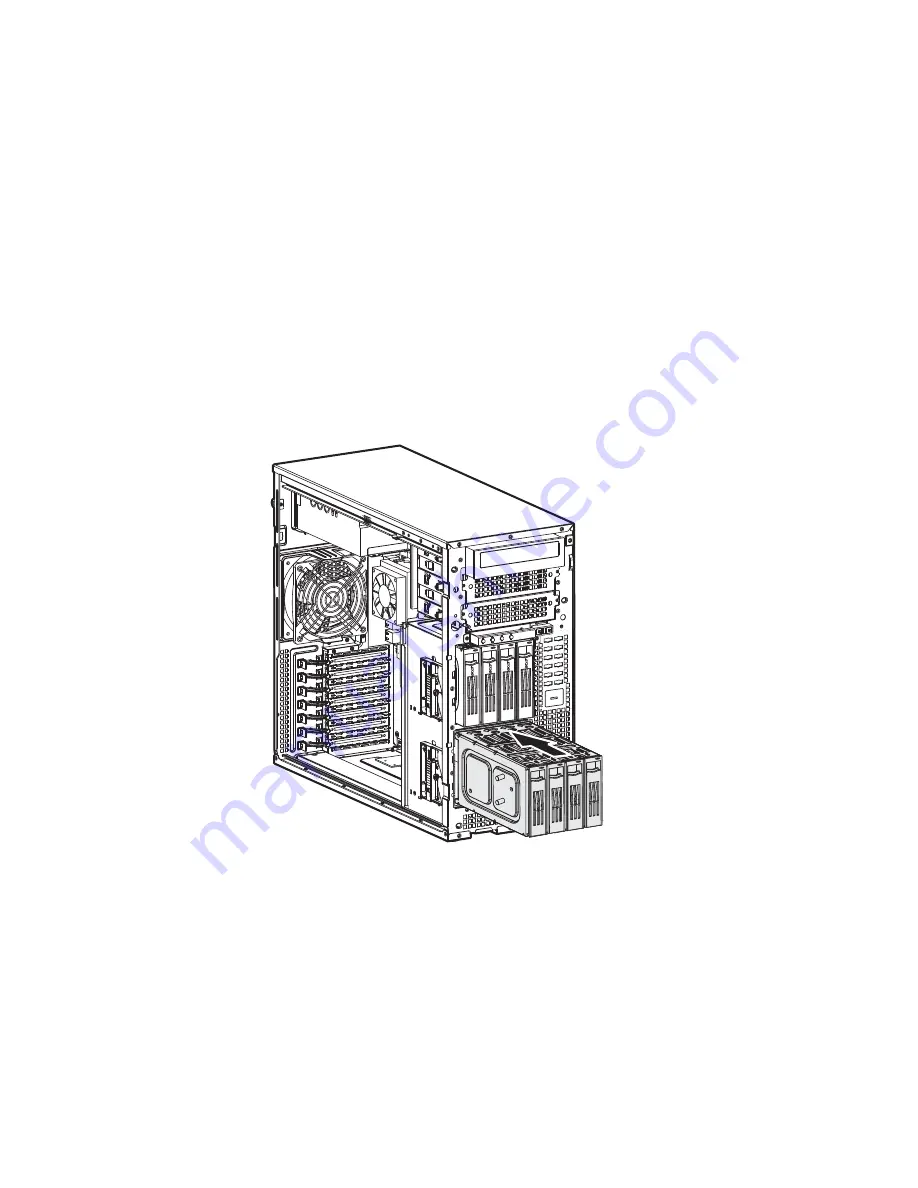
3 System upgrade
44
To install the easy-swap SCSI HDD cage
The easy-swap SCSI HDD cage is an optional four-bay internal HDD
enclosure without a SCSI backplane board.
1
Observe the ESD precautions and pre-installation procedures
described on page 35.
2
Remove the HDD cage bay cover. See page 39.
3
Remove the screw that secures the cover to the empty HDD bay,
then detach the cover.
4
Install the easy-swap cage.
(1) Hold the easy-swap cage with both hands, then slide the cage
into the housing. The cage is locked to the chassis with an
audible click.
(2) Locate and attach the following cables to their corresponding
connectors on the SCSI hard drive and SCSI RAID controller.
(1) SCSI data cable
Summary of Contents for Altos G5350
Page 1: ...Acer Altos G5350 Series User s Guide ...
Page 10: ...x ...
Page 11: ...1 System tour ...
Page 31: ...21 5 4 pin power cable connector 6 I2 C bus interface connector No Code Description ...
Page 32: ...1 System tour 22 ...
Page 33: ...2 System setup ...
Page 43: ...3 System upgrade ...
Page 88: ...3 System upgrade 78 ...
Page 89: ...4 BIOS setup ...
Page 123: ...113 Save Changes Saves changes made in the BIOS setup Parameter Description ...
Page 124: ...4 BIOS setup 114 ...
Page 125: ...5 Troubleshooting ...
Page 136: ...5 Troubleshooting 126 ...
Page 137: ...Appendix A System management utility ...
Page 144: ...Appendix A System management utility 134 ...
Page 145: ...Appendix B Acer Altos G5350 rack installation guide ...
Page 146: ...This appendix shows you how to set up the Altos G5350 server in a rack mount configuration ...
Page 161: ...Appendix C SCSI RAID configuration ...
Page 162: ...This appendix shows you how to create a RAID volume in your SCSI drives ...
















































