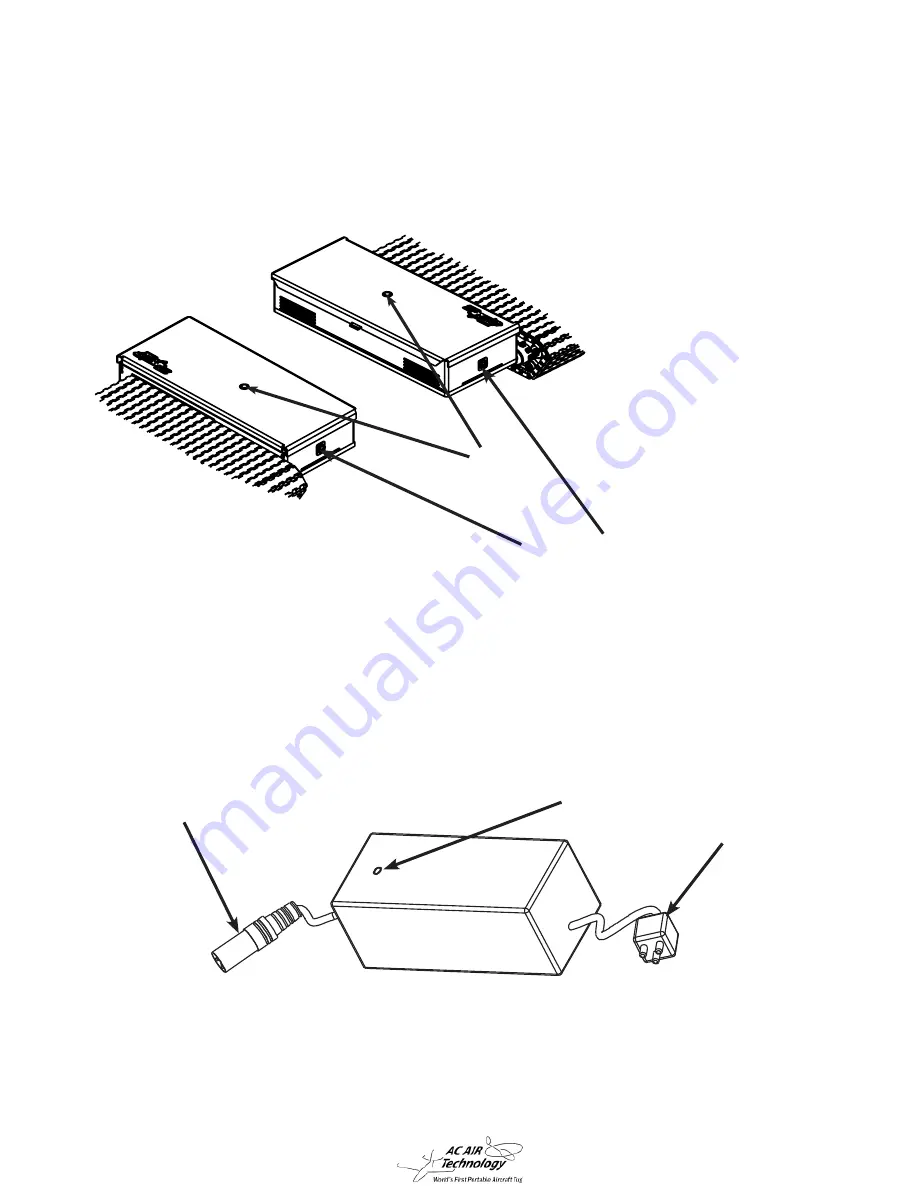
41
5-2. Charging the Tug
1. Before charging your tug, the radio and tug should both be turned OFF.
2. Plug charger into charging jack and into a wall socket. The plug can only be
inserted in one direction.
3. Normal charger indicator lights:
Red…………………Charging
Solid Green…………Fully Charged
Flashing Green………No Longer Charging
4. Leave the charger connected to the tug whenever the tug is not being used. The
charger is a “smart” charger and this will prolong the life of the battery.
110 V Power
Connection
Tug Connection
Charging Indicator
LED
Power Switch
Tug Charging Jacks









































