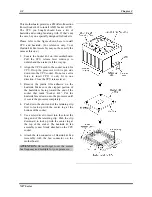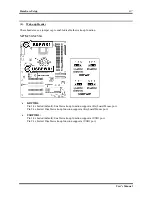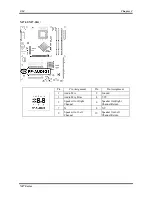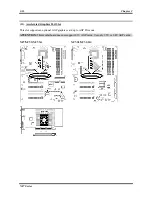Hardware Setup
2-7
(4). Wake-up
Header
These headers use a jumper cap to enable/disable the wake-up function.
NF7/NF7-S/NF7-M:
•
KBPWR1:
Pin 1-2 shorted (default): Enable wake-up function support at Keyboard/Mouse port.
Pin 2-3 shorted: Disable wake-up function support at Keyboard/Mouse port.
•
USBPWR1:
Pin 1-2 shorted (default): Enable wake-up function support at USB1 port.
Pin 2-3 shorted: Disable wake-up function support at USB1 port.
User’s Manual
Summary of Contents for NF7
Page 8: ...1 4 Chapter 1 1 2 Layout Diagram NF7 NF7 S NF7 Series ...
Page 9: ...Introduction 1 5 1 3 Layout Diagram NF7 M User s Manual ...
Page 10: ...1 6 Chapter 1 1 4 Layout Diagram NF7 S2 NF7 S2G Ver 0 22 NF7 Series ...
Page 29: ...Hardware Setup 2 19 NF7 S2 NF7 S2G User s Manual ...
Page 68: ...3 34 Chapter 3 3 34 Chapter 3 NF7 Series NF7 Series ...
Page 72: ...Appendix B B 2 NF7 Series ...
Page 74: ...Appendix C C 2 NF7 Series ...
Page 76: ...D 2 Appendix D NF7 Series ...
Page 84: ...F 4 Appendix F NF7 Series ...