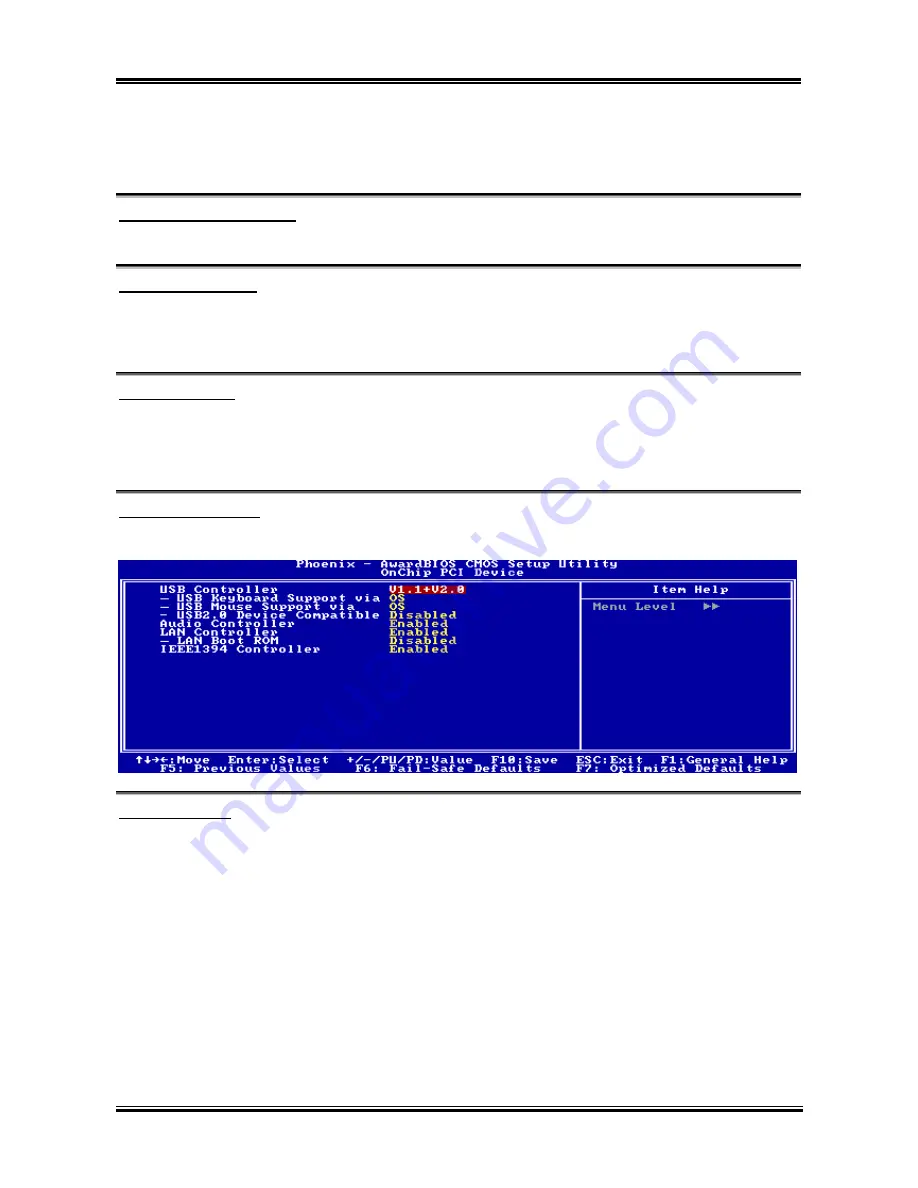
BIOS Setup
3-17
[Auto]:
The BIOS will select the best available option after checking your hard drive or CD-ROM.
[Disabled]:
The BIOS will not detect these categories. If problem arises in using Ultra DMA devices, try
disabling this item.
OnChip IDE2 Controller:
The description is same as the
OnChip IDE1 Controller.
IDE Prefetch Mode:
Two options are available: Disabled or Enabled. The default setting is
Enabled
. The onboard IDE drive
interfaces supports IDE prefetching for faster drive accesses. If you install a primary and/or secondary
add-in IDE interface, set this field to
Disabled
if the interface does not support prefetching.
IDE Bus Master:
This option enables or disables the IDE bus mastering capability under the DOS environment.
Back to Integrated Peripherals Setup Menu:
OnChip PCI Device:
Click <Enter> key to enter its submenu:
USB Controller:
Three options are available: Disabled
V1.1+V2.0
V1.1. The default setting is
V1.1+V2.0
. If you
choose to disable this item, the “
USB Keyboard Support
” and “
USB Mouse Support
” items will not be
able to select in
Integrated Peripherals
menu.
USB Keyboard Support via:
This item allows you to select [
BIOS
] for using USB keyboard in DOS environment, or [
OS
] in OS
environment.
USB Mouse Support via:
This item allows you to select [
BIOS
] for using USB mouse in DOS environment, or [
OS
] in OS
environment.
USB2.0 Device Compatible:
This item enables or disables the compatibility with USB2.0 devices.
User’s Manual
Summary of Contents for NF7
Page 8: ...1 4 Chapter 1 1 2 Layout Diagram NF7 NF7 S NF7 Series ...
Page 9: ...Introduction 1 5 1 3 Layout Diagram NF7 M User s Manual ...
Page 10: ...1 6 Chapter 1 1 4 Layout Diagram NF7 S2 NF7 S2G Ver 0 22 NF7 Series ...
Page 29: ...Hardware Setup 2 19 NF7 S2 NF7 S2G User s Manual ...
Page 68: ...3 34 Chapter 3 3 34 Chapter 3 NF7 Series NF7 Series ...
Page 72: ...Appendix B B 2 NF7 Series ...
Page 74: ...Appendix C C 2 NF7 Series ...
Page 76: ...D 2 Appendix D NF7 Series ...
Page 84: ...F 4 Appendix F NF7 Series ...
















































