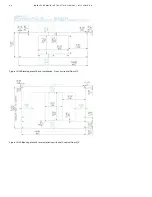Reviews:
No comments
Related manuals for SpiritIT Flow-X

SMART3
Brand: LaMotte Pages: 2

38862
Brand: Lampa Pages: 12

ElecTo Bulk
Brand: MADDALENA Pages: 4

M1 SERIES
Brand: Macnaught Pages: 4

CX3322A
Brand: Keysight Pages: 66
Level Pro UltraPro 500 Series
Brand: Icon Process Controls Pages: 19

PLUS 3631 Series
Brand: insize Pages: 1

DKM-260
Brand: Datakom Pages: 28

AQ 100
Brand: E Instruments Pages: 2

K4306
Brand: Velleman Pages: 32

CASTLM8I3A
Brand: LAUMAS Pages: 12

HP 535
Brand: Roland Pages: 32

HI 95771C
Brand: Hanna Instruments Pages: 12

D320LITE
Brand: Barco Pages: 33

HH1384
Brand: Omega Engineering Pages: 15

E8740A-020
Brand: Keysight Pages: 41

4000070701
Brand: Gelia Pages: 4

Visio R-400VDN Series
Brand: Pentax Pages: 56