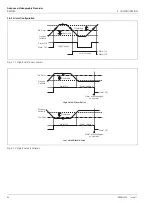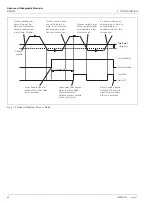Advanced Videographic Recorder
SM2000
4 CONFIGURATION
IM/SM2000
Issue 11
75
Note.
Displayed only if 'Archive file format' (above) is set to 'Text
format'.
Enter the filename (max. 20 characters) to be used to identify
the channel data archive files.
Note.
The following characters cannot be used in the filename
tag: \, /, :, *, ?, ", <, >, |, superscript characters, ~,
Ω
and º.
These are greyed-out on the keyboard.
Note.
Displayed only if 'Archive file format' (above) is set to 'Text
format'.
Set the frequency with which new channel data files are created.
Note.
Set automatically to 'Off' if 'Wrap' (see below) is set to
'On'.
New File Interval
Filename
Hourly
<hour> <day, month, year>* <filename tag>
Daily
<day, month, year>* <filename tag>
Monthly
<month, year>* <filename tag>
None
<filename tag>
*Formatted according to the date format set in Common Configuration
– see Section 4.4.6, page 60
When set to 'On', archive wrap deletes the oldest archived data
file from external archive media automatically when the media
approaches its maximum capacity.
When set to 'Off', archiving stops automatically when external
archive media is full. No files are deleted.
Note.
If 'Configuration type' is set to 'Basic', the rate at which
archive files are sampled is set automatically to the 'Primary
sample rate' – see Section 4.5.1, page 64.
Primary rate, Secondary rate
Select the rates at which the data stored in the instrument's
internal memory is sampled and archived to removable media.
Rate linked to
Select the recording channel that is to trigger switching between
the archive file primary and secondary archive file sample rates,
i.e. when the channel is switched between primary and
secondary recording sample rate, the archive sample rate is also
switched – see Fig. 4.9.
B
A
A
A